Use this article to see what Push Notifications look like on MacOS.
Because of the design of browser push notifications, the text that is entered in the title and body sections can get cut off if there are too many characters. It is best to keep your notifications short and sweet. Here are some examples of what they look like using the same message content:
There will be no Aimtell branding on your notifications. The website and icon will be replaced with what you choose to add.
Also: If your domain has 15 characters or more, the sub-domain will not display. For example crashtestdummies.myshopify.com will be displayed as myshopify.com whereas test.myshopify.com will display as test.myshopify.com
Title: Here is the title from the example test push notification.
Body: This is an example of how browser push notifications get cut off after a certain amount of text is added to the notification.
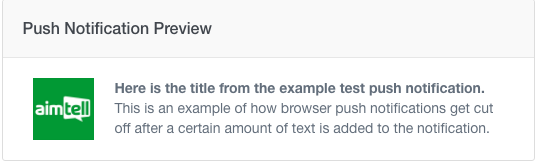
Big Sur Changes
Subscribers with OS Big Sur can expand any push notification they receive. This view will display a few more characters and will make the icon bigger. See the Google Chrome Action Buttons screenshot for an example of how this looks. Other browsers will look the same, minus the action buttons (which are currently only supported on Google Chrome).
Google Chrome (Desktop)
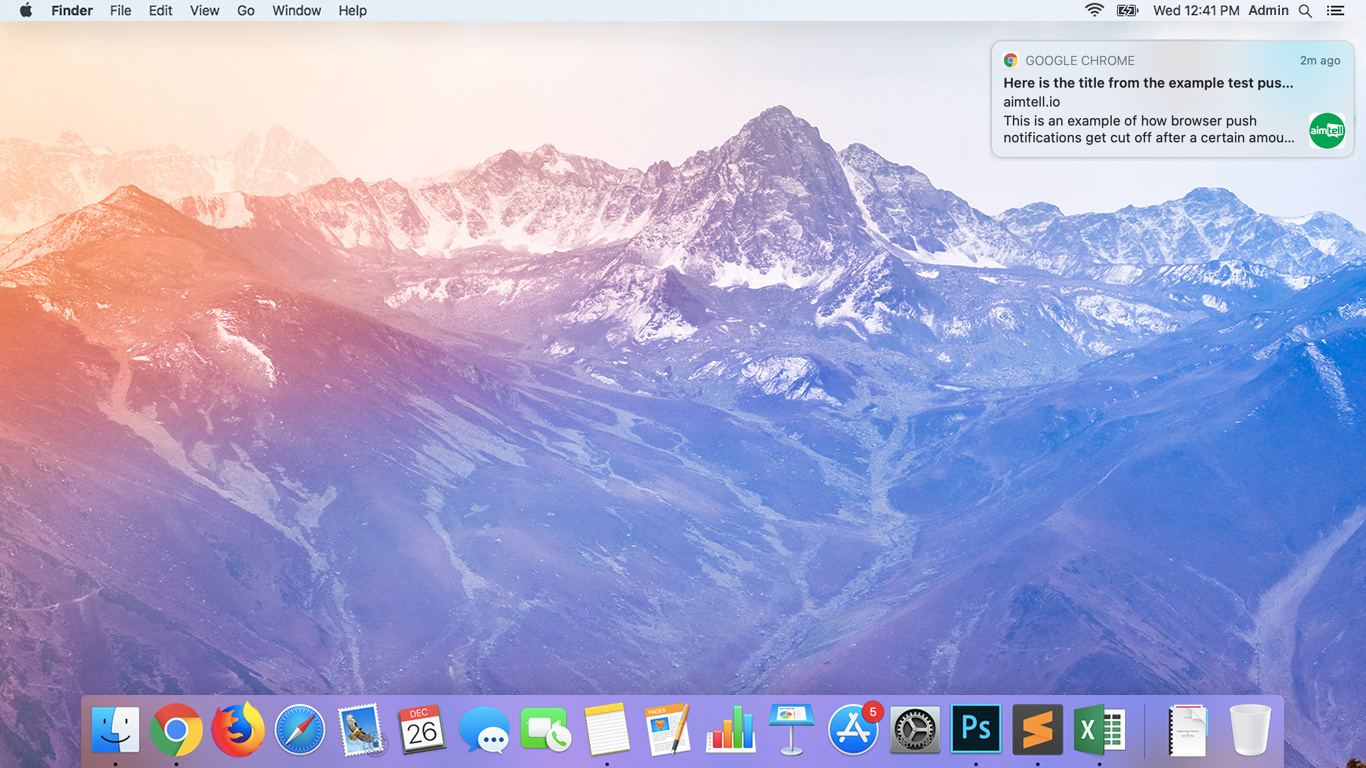
Safari:

Firefox:

Opera (Desktop):

