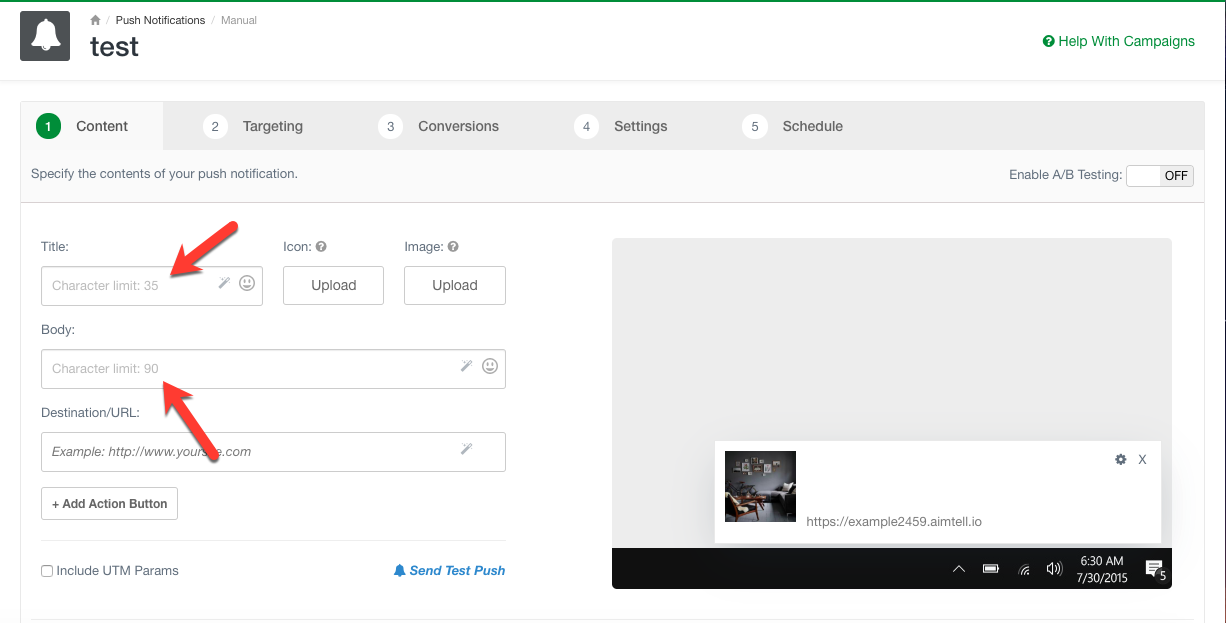Character limits for push notifications on all push supported browsers and operating systems.
Because of the design of browser push notifications, the text that is entered in the title and body sections can get cut off if there are too many characters. Every browser on every device has a different limit on the number of characters that they display so it is best to keep your notifications short and sweet.
While the dashboard will automatically notify you when you cross the limits of most browsers, some people like to have a more specific breakdown of how many characters are supported. As such, we've compiled a handy breakdown of the character limits of each platform and device below.
Note: These character limits may vary based on spacing. You can always send yourself a test notification to see what a campaign will actually look like. Read our sending test push notifications documentation for more information.
| OS X - Mac (Catalina and Older) | ||
| Browser | Title | Body |
| Chrome | 22 | 24 |
| Safari | 22 | 24 |
| Firefox | 33 | 36 |
| Opera | 31 | 36 |
|
OS 11 - Mac (Big Sur and Newer) |
||
| Browser | Title | Body |
| Chrome | 22 | 85 |
| Safari | 22 | 106 |
| Firefox | 33 | 85 |
| Opera | 31 | 85 |
| PC- Windows | ||||
| Browser | Title w/Big Image | Title w/o Big Image | Body w/ Big Image | Body w/o Big Image |
|
Chrome |
25 | 35 | 36 | 97 |
| Firefox | - | 35 | - | 97 |
| Opera | 25 | 35 | 36 | 96 |
| Edge | 25 | 35 | 36 | 96 |
| Mobile | ||||
| Browser | Title w/Big Image | Title w/o Big Image | Body w/ Big Image | Body w/o Big Image |
|
Chrome |
21 | 35 | 33 | 43 |
| Firefox | 21 | 24 | 33 | 36 |
| Opera | 21 | 35 | 33 | 36 |
| Edge | 21 | 35 | 33 | 43 |
| Samsung Internet | 21 | 35 | 33 | 36 |