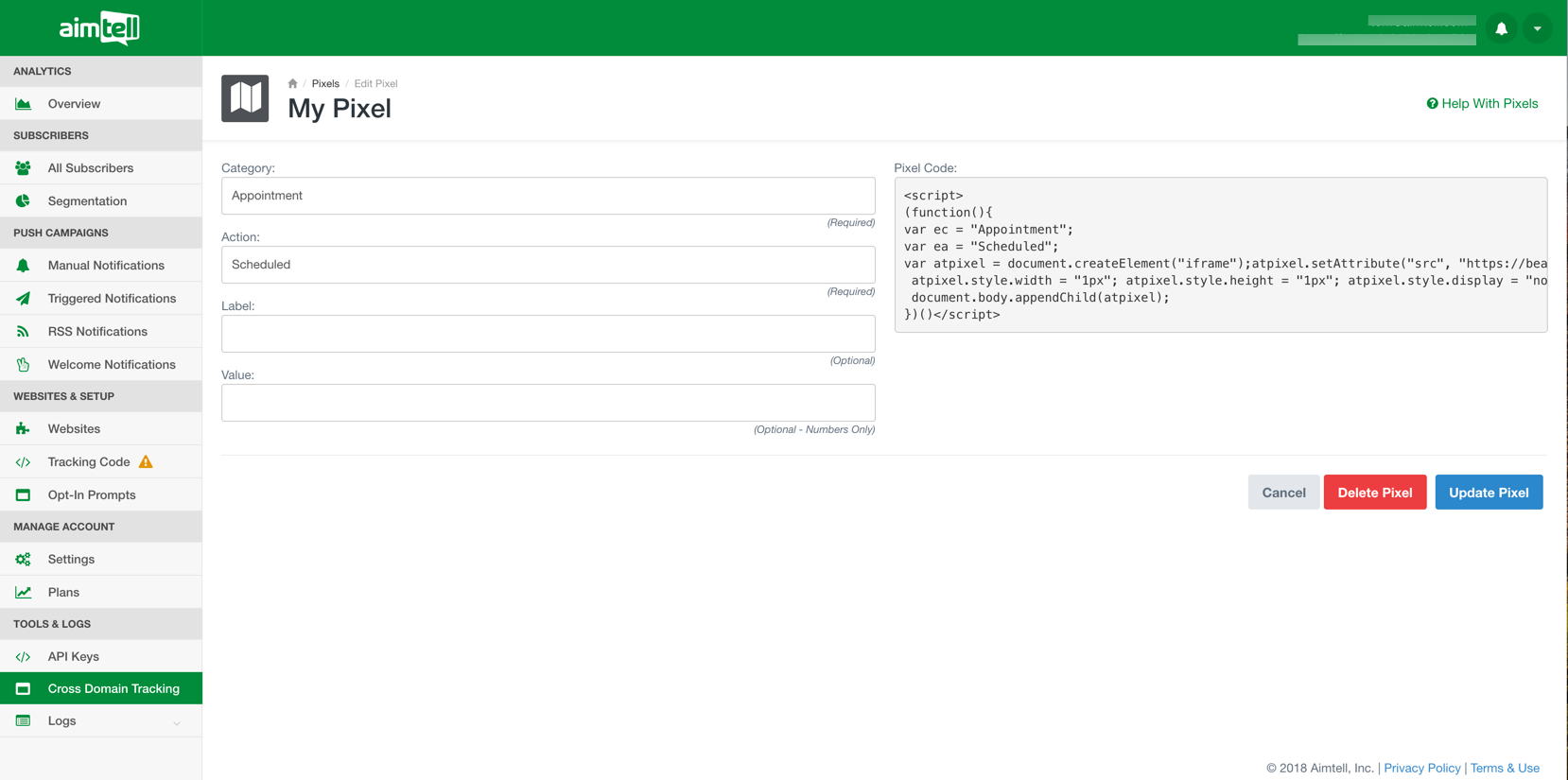Adding a Cross Domain Tracking Pixel
Quite often you may find yourself wanted to track events that take place outside of the site that your visitor subscribed on. This might be so you can track conversions back to the push or simply to be able to segment users based on their actions on other sites.
Example 1 - Conversions on another domain
Say you want to send a push notification to your subscribers on yoursite.com, but they will fill out a form / purchase an item on an entirely different domain - schedule.yoursite.com. Furthermore, assume in this example Aimtell is installed on yoursite.com but not schedule.yoursite.com.
In this example, you'd be able to see clicks on your push, not no events are being tracked and you'd have no insights on conversions.
By placing a cross domain tracking pixel on schedule.yoursite.com, you'd be able to track events that took place on schedule.yoursite.com back to the original subscriber on yoursite.com. As a result, you can easily see the number of conversions that occurred directly from that push - even though the conversion happened on a totally different site!
In this case, you'd create the script within the dashboard - something like:
Example 2 - Events across multiple domains
Another scenario may be that you simply wish to track an event that occurred on one site, back to several other sites that all have Aimtell installed.
For instance, imagine you have Aimtell on (1111) yoursite.com, (2222) coolsite.com (3333) funsite.com, and (4444) newsite.com * *(numbers note the website ids in the example) *
If someone completes the action "Appointment" "Scheduled" on (4444) newsite.com, that information might be valuable on all the others so you can segment them out accordingly. As a result, you can modify your pixel to pass the event back to all the other sites like the following image. Notice the pixel is very much the same as before, with the exception that you are passing a comma separated list of website ids you wish to track this event back to.