Cross Domain Suppression
If you run a website that has numerous subdomains you now do not have to worry about your opt-in prompt showing more than once. For example, if a subscriber opts in at your website samplewebsite.com, they will not be shown an opt-in prompt at other subdomains you have, such as blog.samplewebsite.com or store.samplewebsite.com.
To enable cross domain suppression, head to Websites in the sidebar, hit edit next to the website where you want this enabled, click the ‘Misc Settings’ tab, and type the sites in the box next to ‘Linked Site Optin Suppression.’
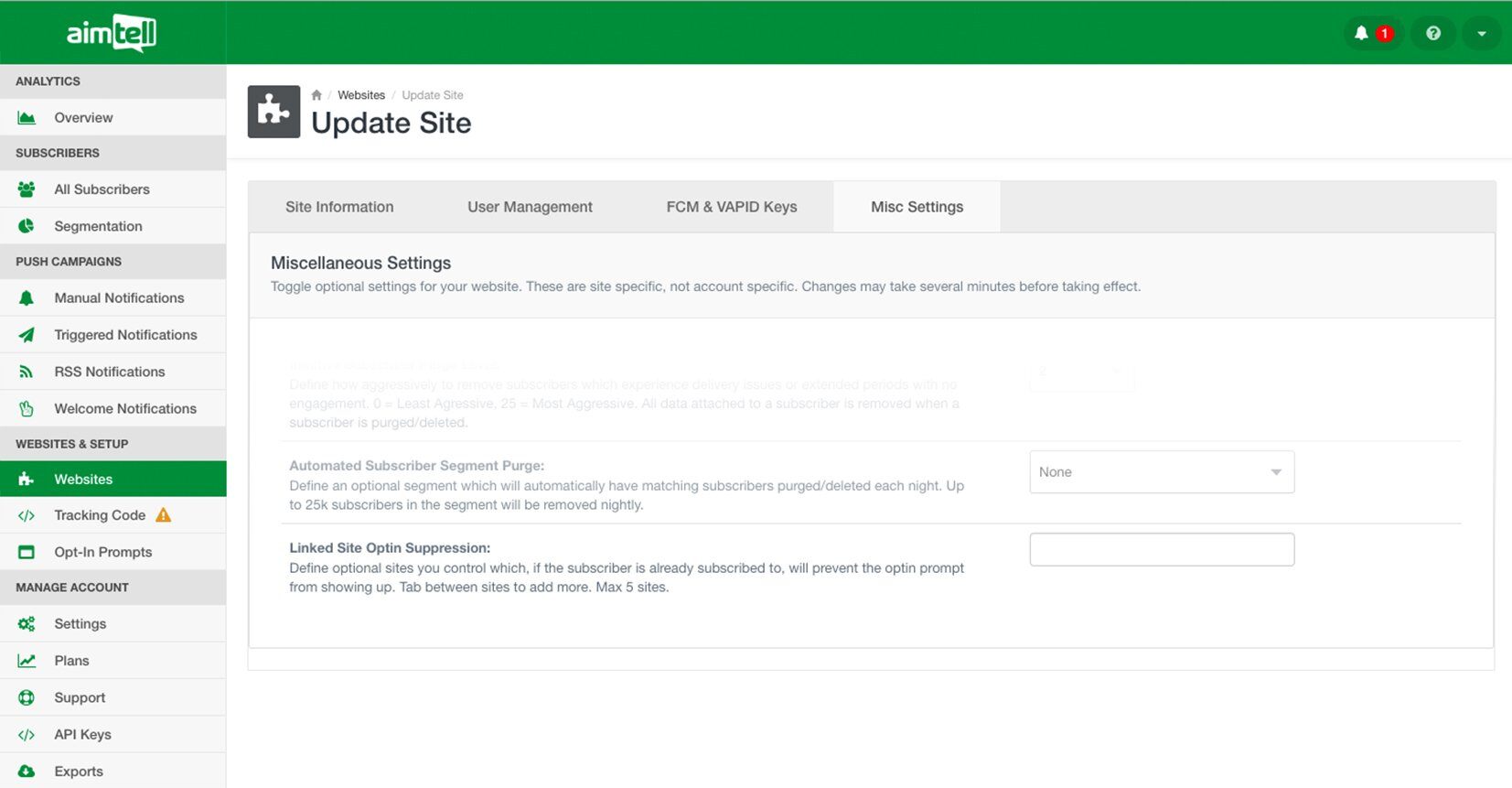
This will certainly help improve your users’ overall user experience, ensuring they don’t get annoyed by seeing numerous opt-in prompts.
