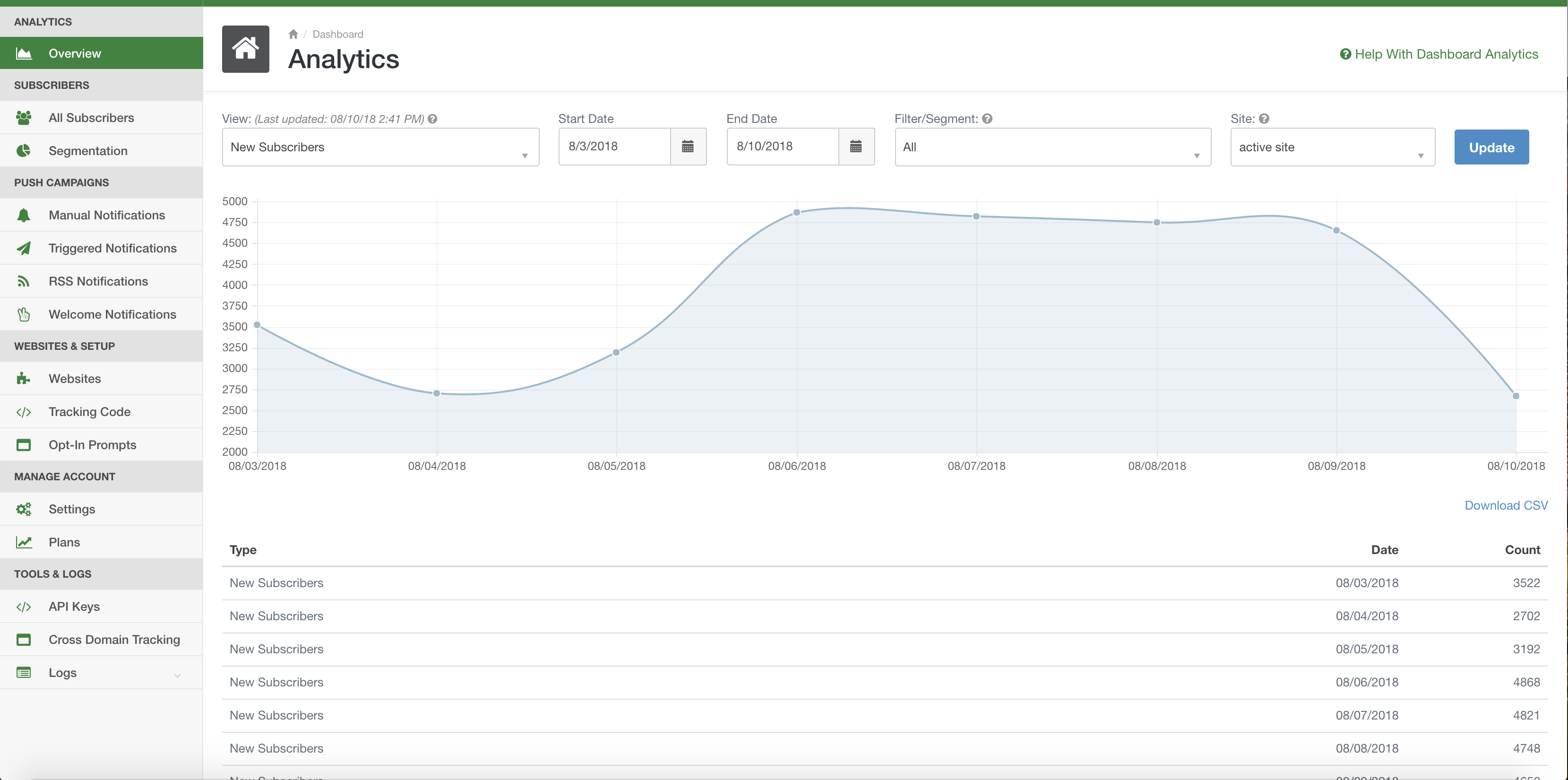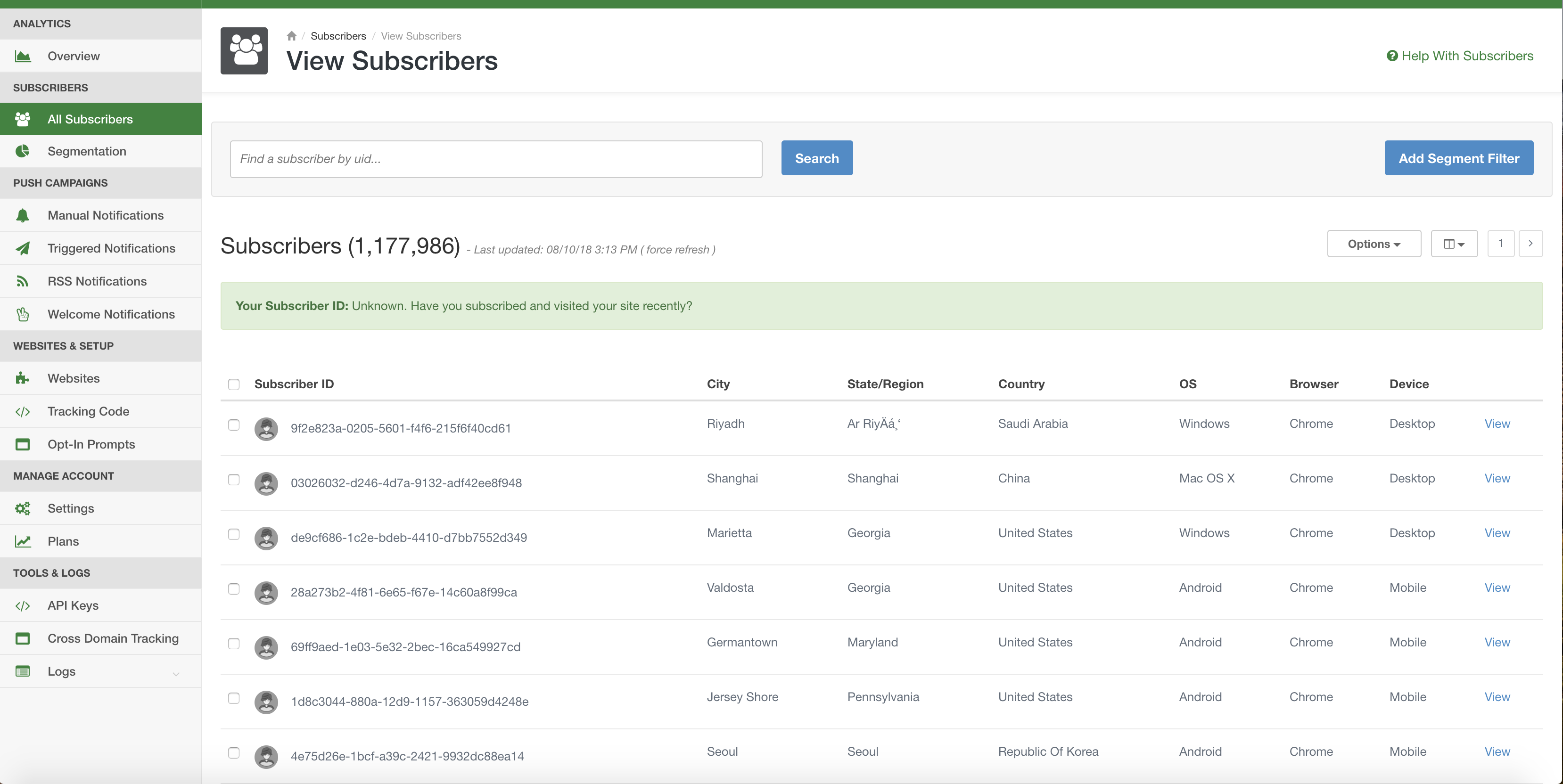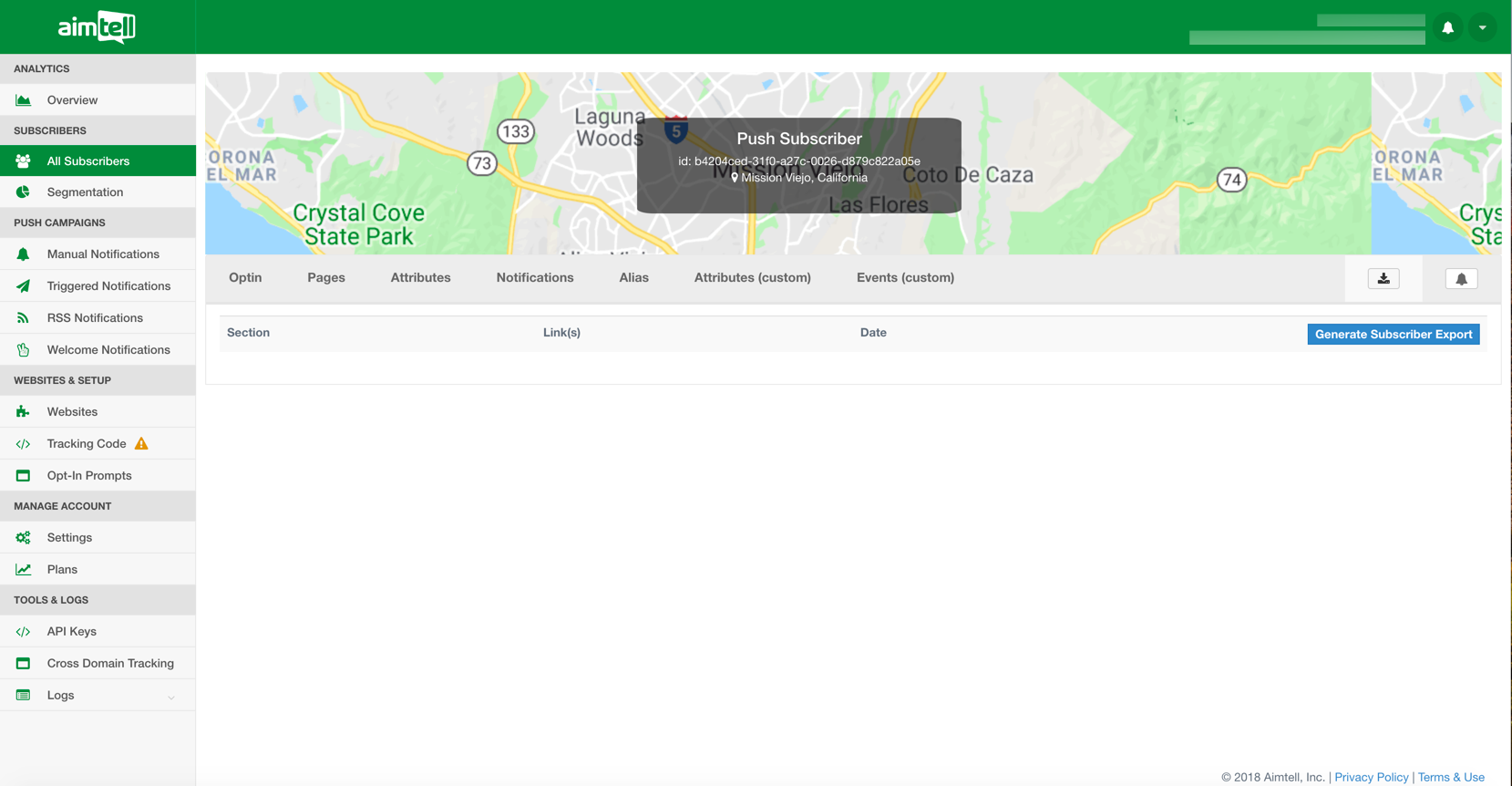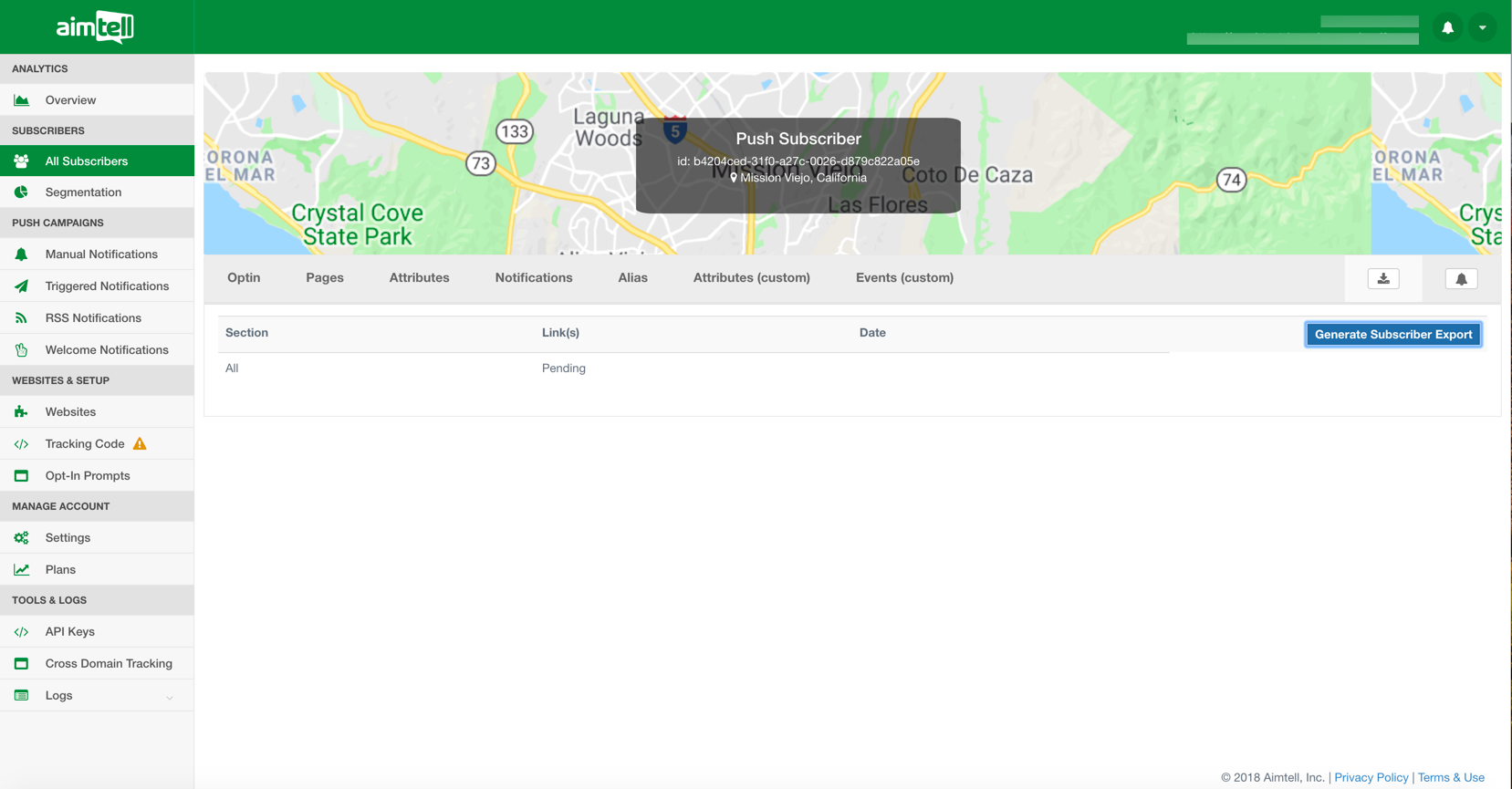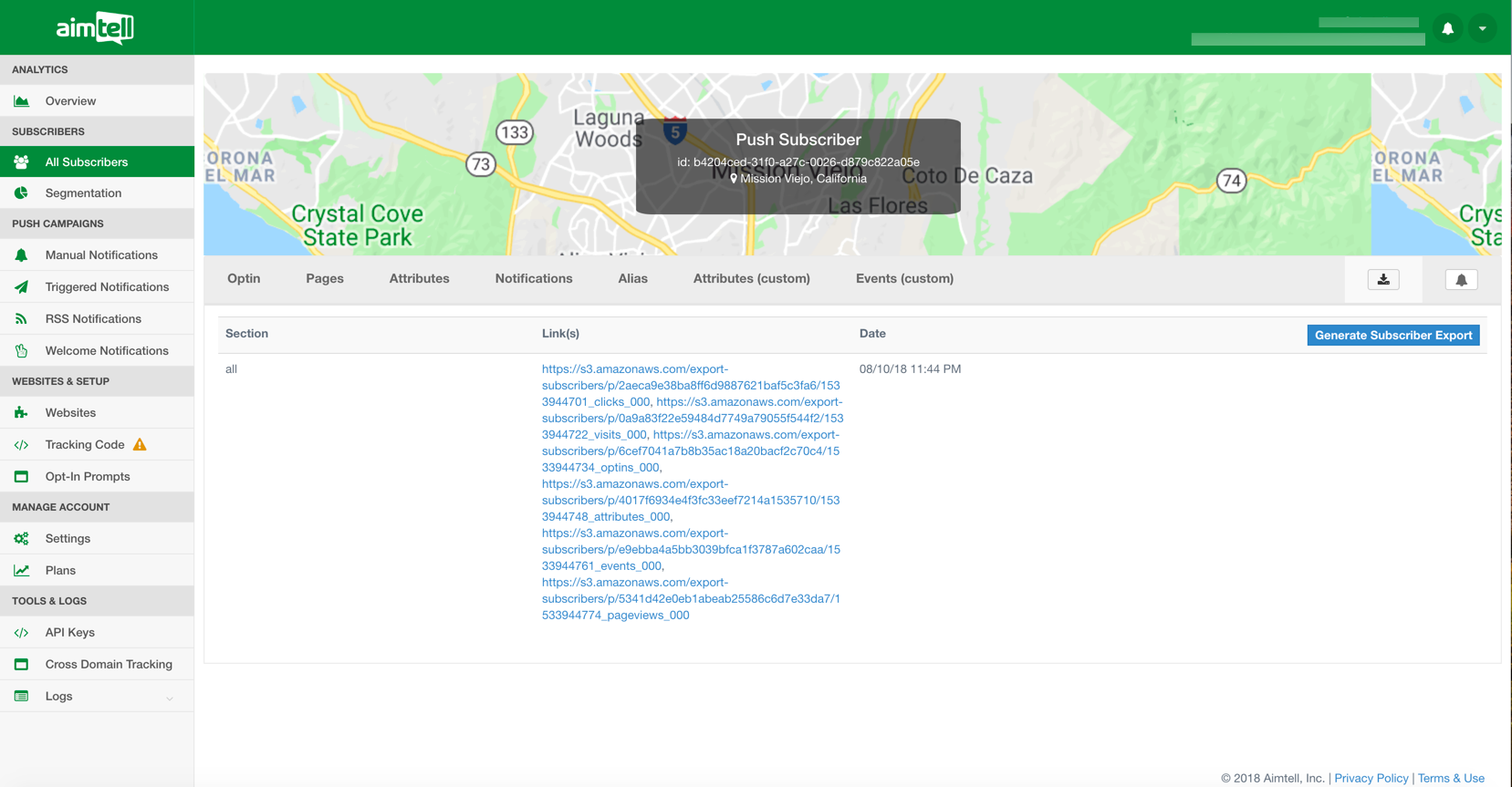How can I get a full Export of an individual subscriber?
In this documentation we will show you how to get a full export of an individual subscriber.
Start off by logging into your Aimtell account and opening your dashboard.
From there click on 'View Subscribers' and select 'View' next to the subscriber you would like to receive an export of:
You will be brought to your subscribers details.
Once you are here, click on the 'Download button' Tab next to the bell icon, then click on the blue button that says 'Generate Subscriber Export.
Once you have clicked on the blue button, your subscriber export will begin to generate. Your export may take a few minutes so it's status could say 'Pending'. This is normal.
After a few minutes have passed, refresh this page. This is where you will see your subscribers details, such as 'pageviews','optins',or 'clicks' just click on any of the links to download the export to your computer.
And that's it! If you have any questions, please feel free to reach out to us!