How do I select my time zone when scheduling notifications?
When scheduling a push campaign, you may wonder if the time that you are selecting is set to the correct time zone. When you first get set up with Aimtell it should automatically select your time zone based on the location, but you can adjust it just in case!
First, go to your profile by clicking the drop down tab in the top right corner. Click "My Account".
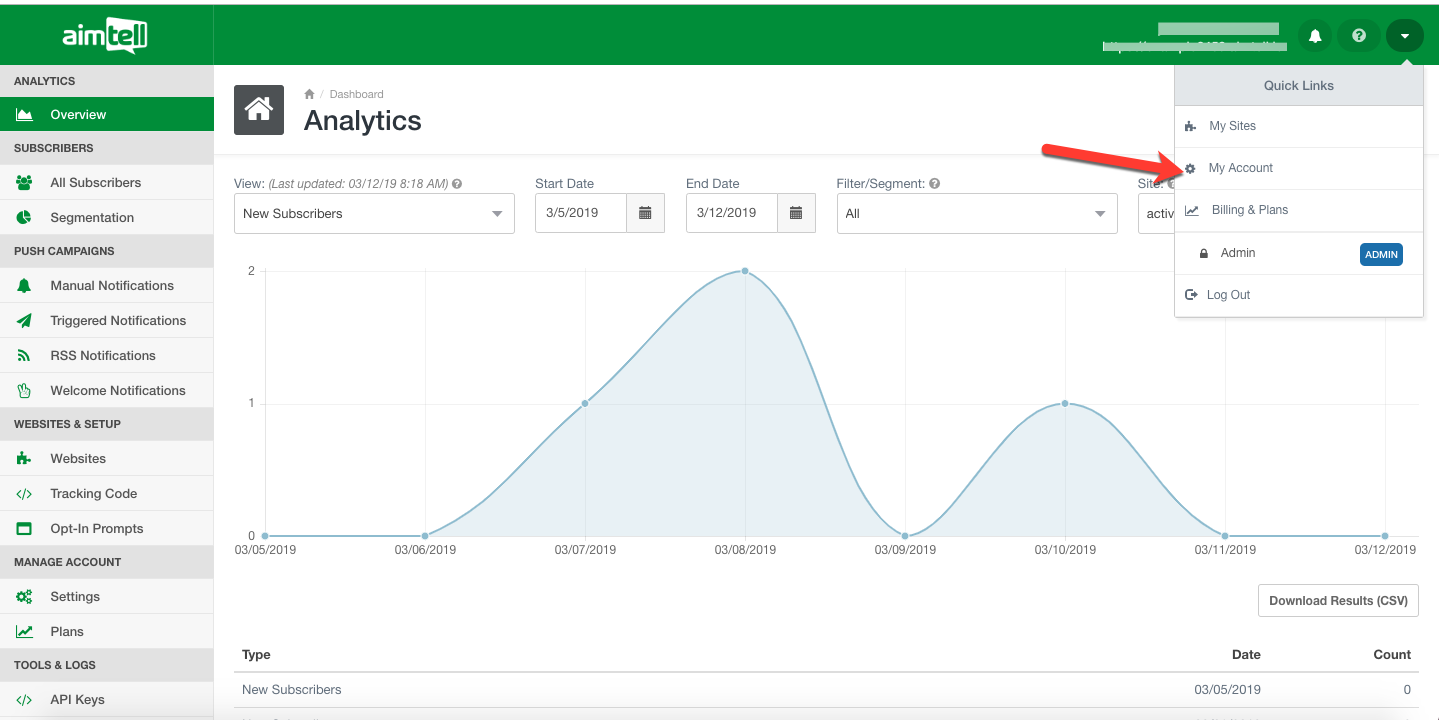 Next, click on the "Update Profile" tab.
Next, click on the "Update Profile" tab.
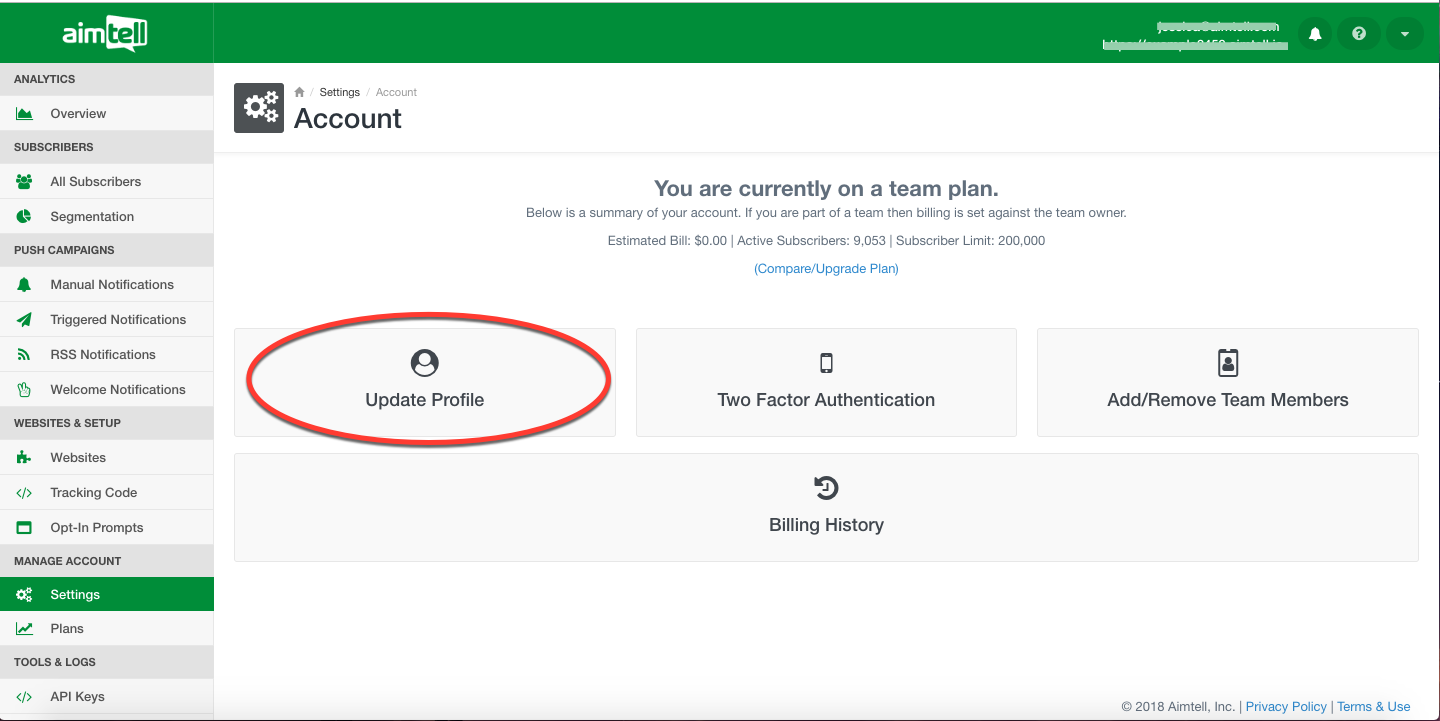 From here you select the time zone that your account is using.
From here you select the time zone that your account is using.
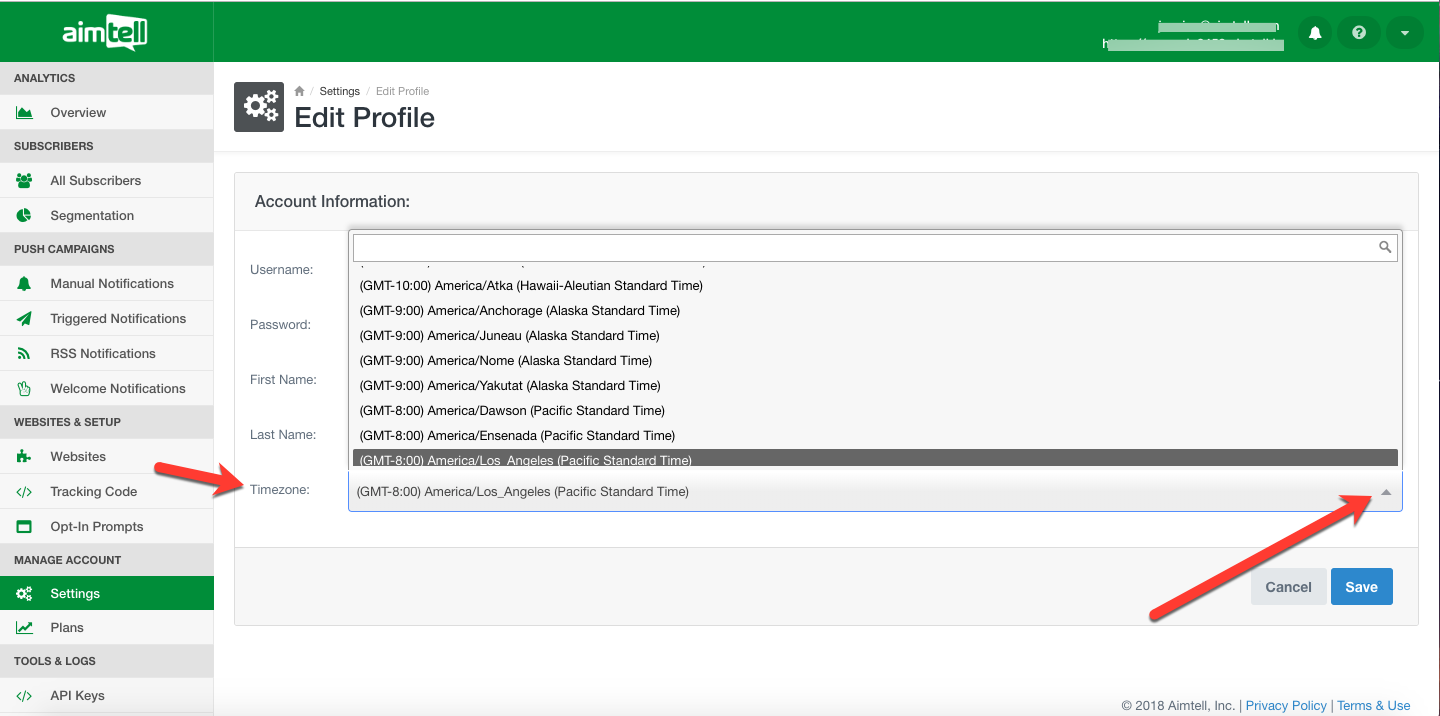 And that's it! You are all set to start creating push notifications in the time zone of your choice!
And that's it! You are all set to start creating push notifications in the time zone of your choice!
