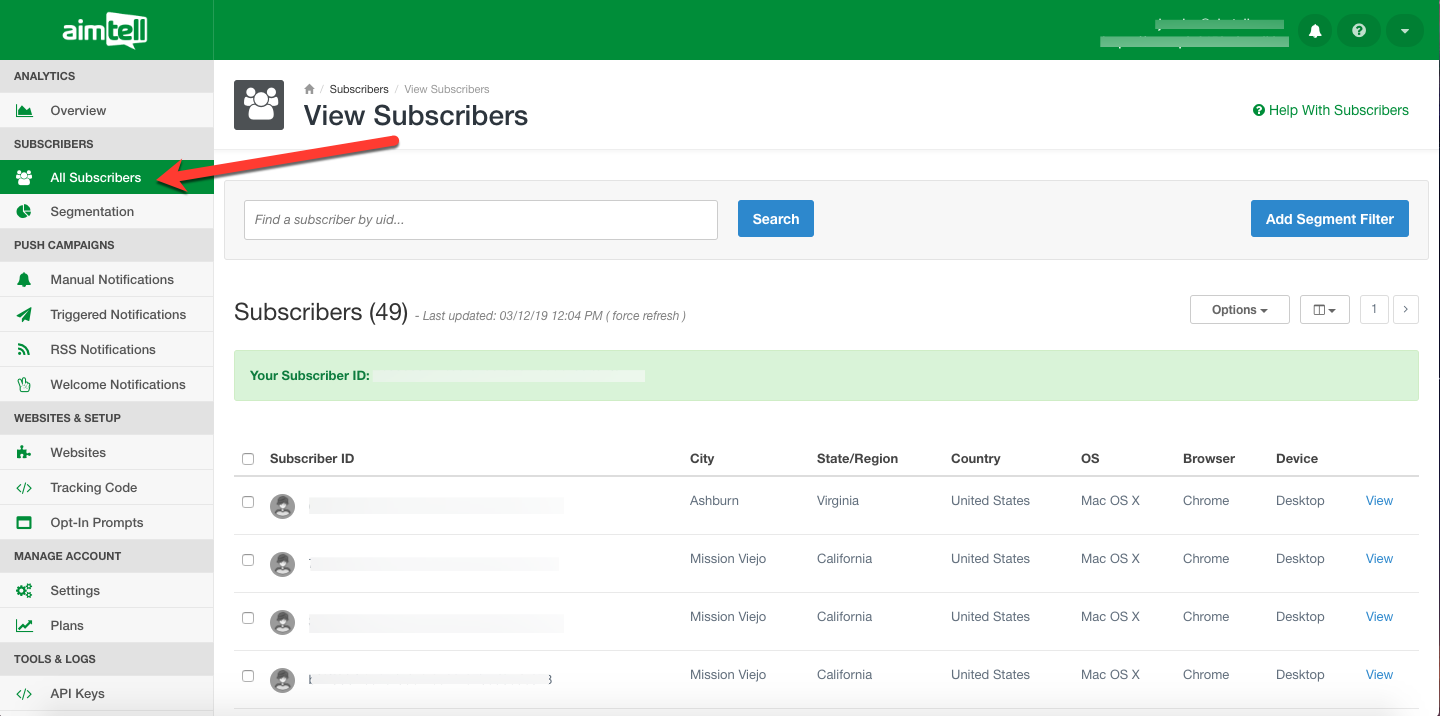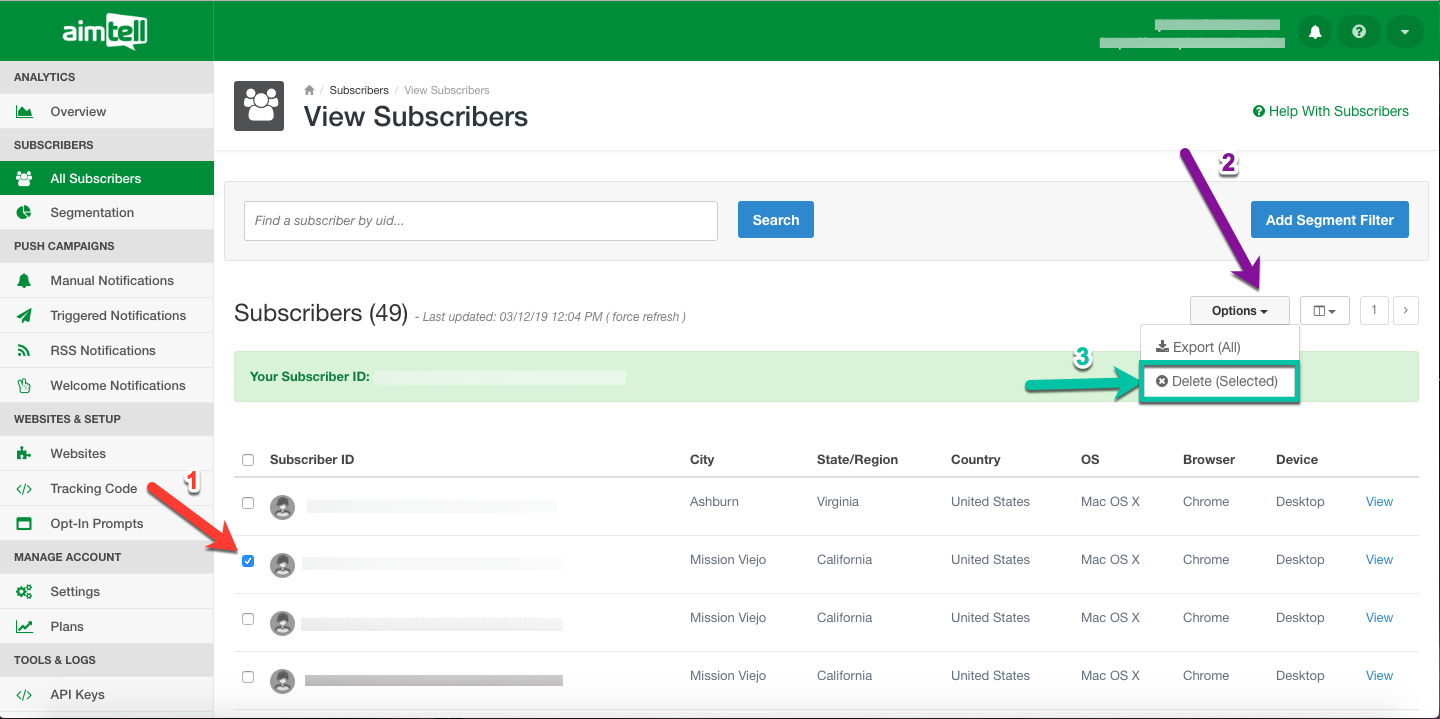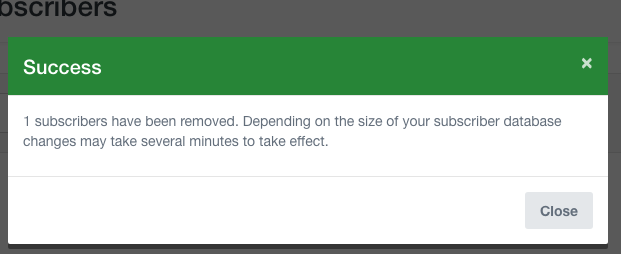How to Delete your Subscribers.
In this document, we are going to show you how you can delete/remove your subscribers.
Note: In order to bulk delete subscribers, you'll need to first apply a segment condition
Deleting Individual Subscribers
Start off by logging into your account and opening your dashboard.
From the, click on All Subscribers in the navigation bar on the left hand side of the screen.
Once here, you will be able to see your subscriber count and the individual subscribers themselves.
From this screen, you will be able to select which specific subscribers you would like to delete.
Once you have chosen which subscribers to delete, click on the options bar on the right hand side the screen. This will have a dropdown that says 'Export (All)' and 'Delete (Selected)'
Click on Delete Selected.
Once you hit delete, your subscriber will be deleted no questions asked, so be sure you have selected the right ones.
And just like that, the selected subscribers will be removed.
Bulk Deleting Subscribers (matching segment conditions)
You can also filter which subscribers you would like to delete by clicking on the 'Add Segment Filter' towards the top right of the screen.
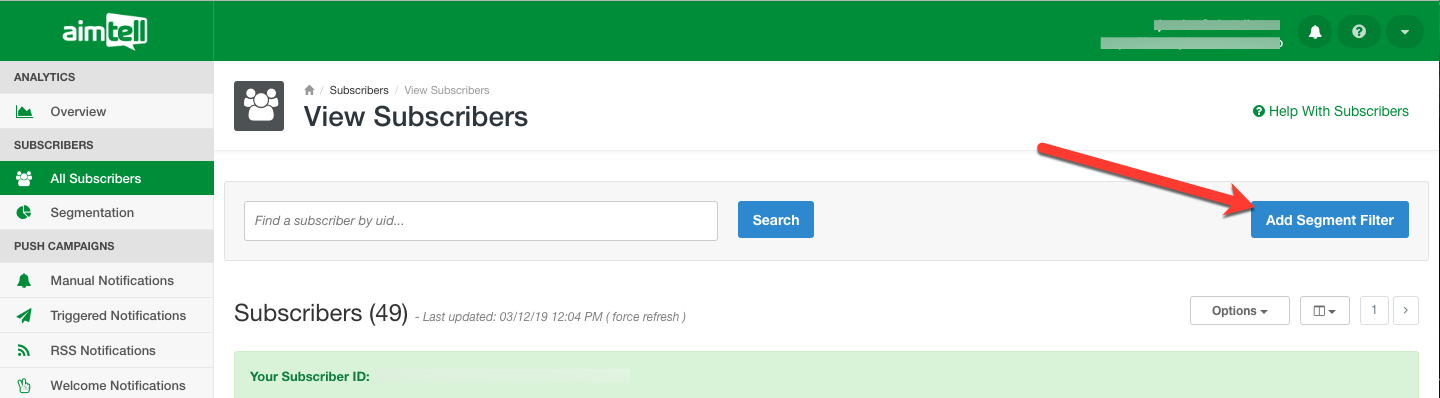 Once you click that, it will display all of the segments you have created.
Once you click that, it will display all of the segments you have created.
Select one, and the subscribers that will be displayed will only be from that segment.
In this example we are selecting: Days Since Last Visit is > 7
The selected segment filter will show up as active and the subscribers will update to match that segment.
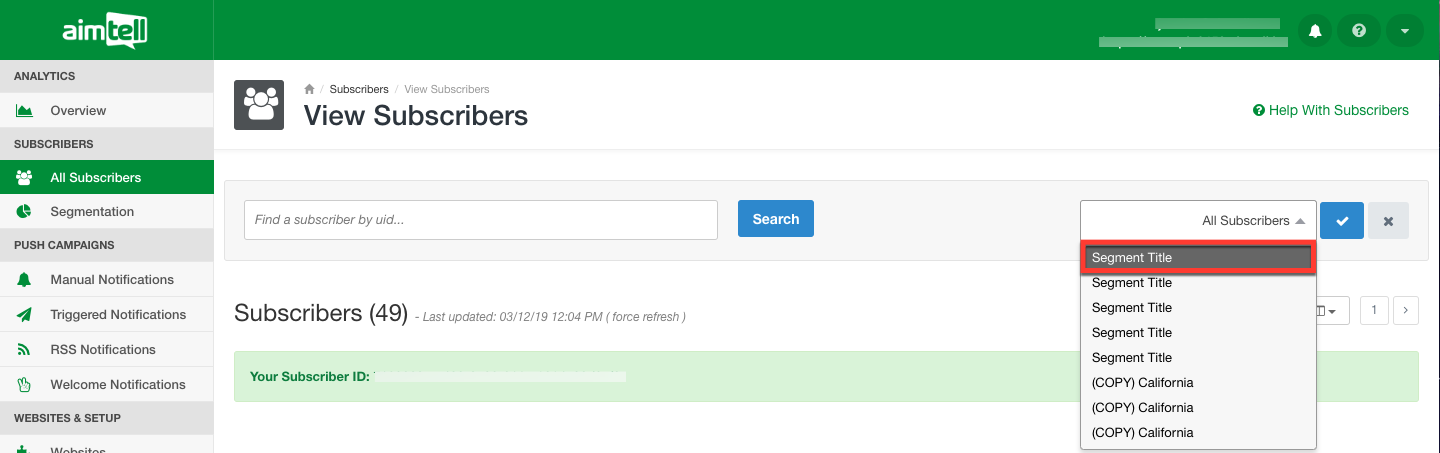 You can then go through and delete all of the subscribers in that segment 10 at a time.
You can then go through and delete all of the subscribers in that segment 10 at a time.
If you need to delete subscribers in bulk, you will need to first filter a segment. For example, Subscribers who have not visited your website in 30 days or more, you will need to create a segment like: Days since Last Visit -> Greater Than -> 30.
Once you have filtered the segment you will get an option to bulk delete. You can only delete 25,000 subscribers maximum at a time.
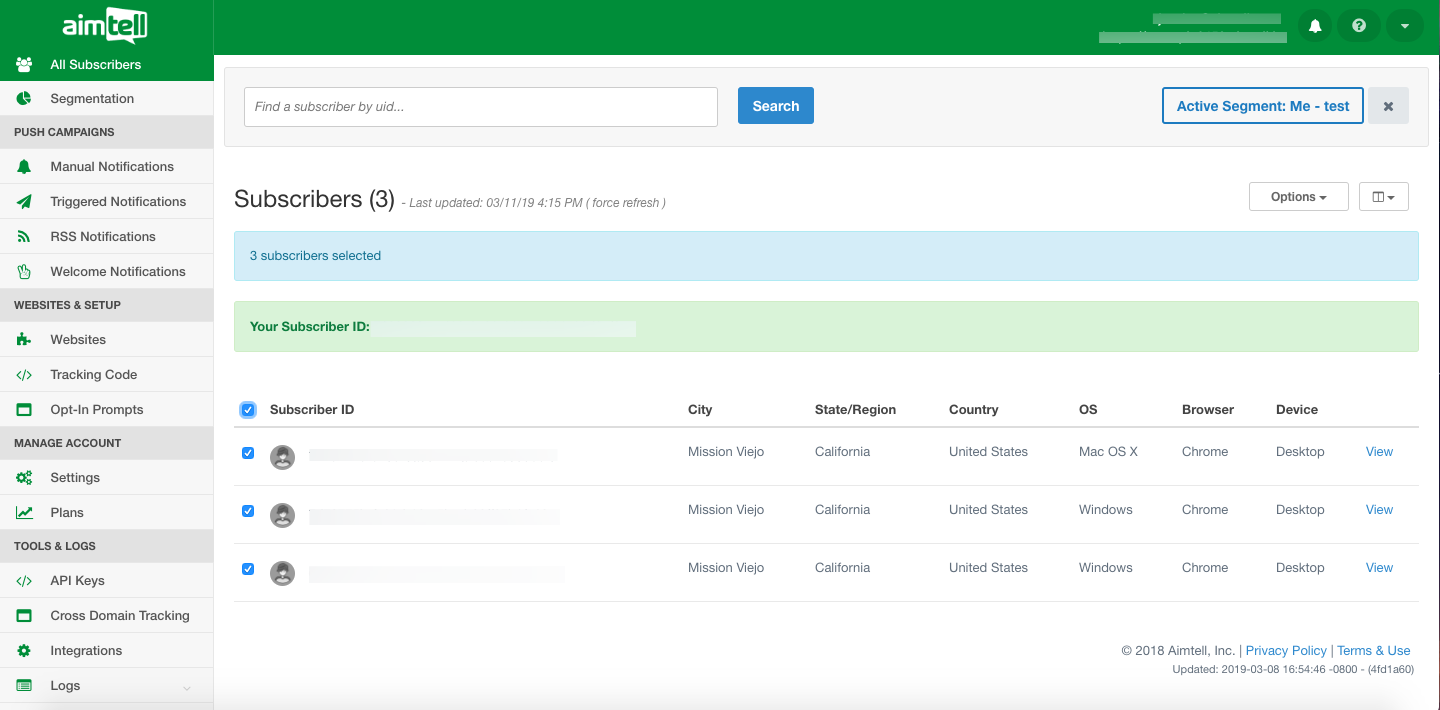 And that's it! If you have any other questions, please feel free to reach out to support@aimtell.com
And that's it! If you have any other questions, please feel free to reach out to support@aimtell.com