Integrate with Edgemesh
To enable Edgemesh on your site, first ensure that have successfully installed Aimtell on your site. Afterward, head to Integrations and search for Edgemesh.
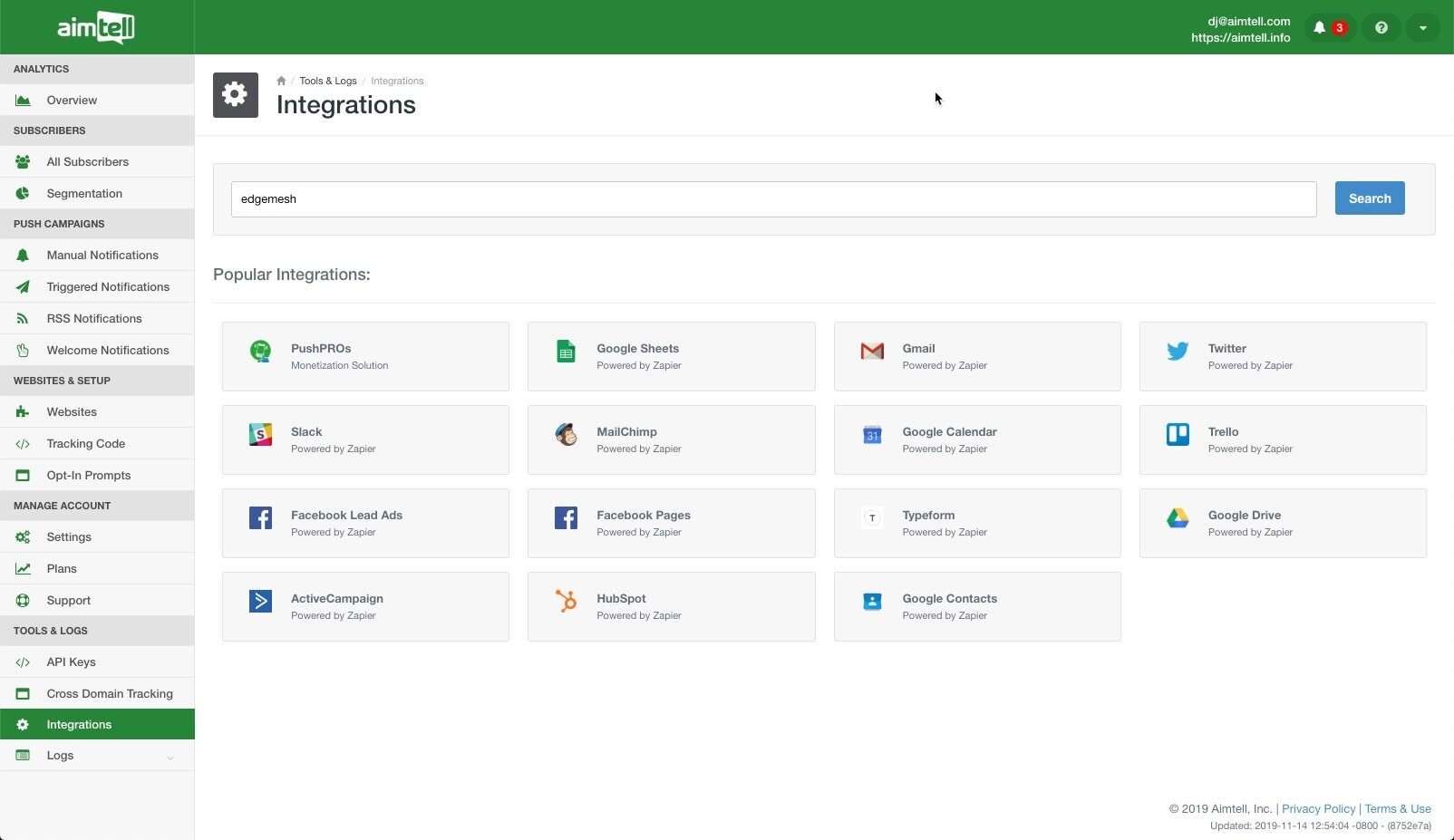
Click on the Edgemesh option, then select Enable on the following screen and then hit save.
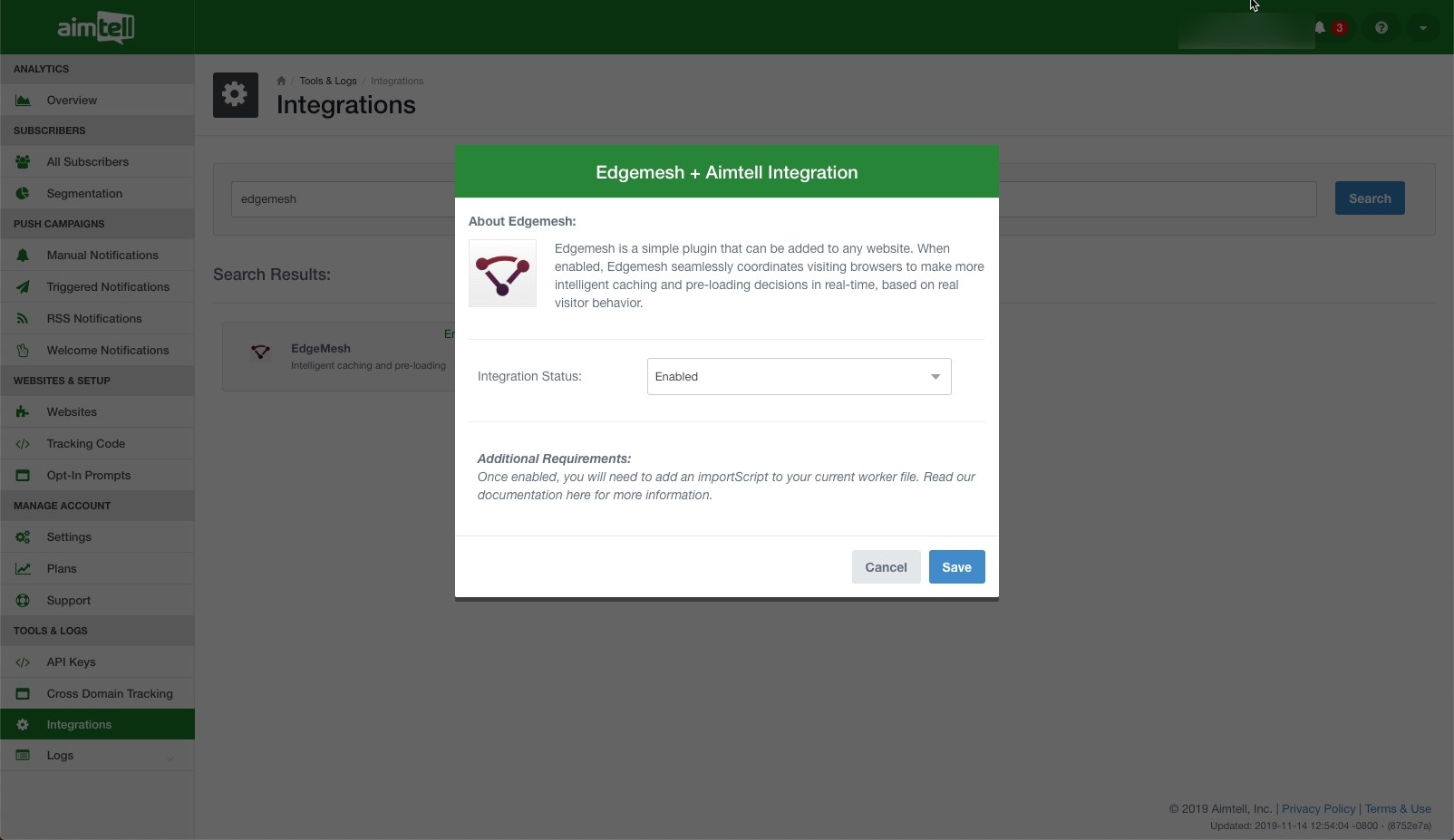
If you are on the Shopify platform our integration will take care of everything else for you automatically. You may need to contact your Edgemesh representative in order to ensure that your account is linked and active.
If you are not on the Shopify platform, you will still need to manually add an "importScripts" tag to your Aimtell service worker. By default, this file is found at yoursite.com/aimtell-worker.js and looks something like this:
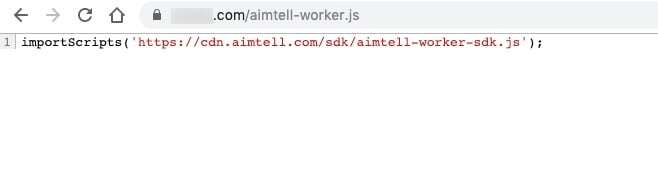
Now, you need to simply add the following code to the top of that file
importScripts('https://static.edgeme.sh/edgemesh-sw.js')
As a result, your file should look like the following when you've added it.
importScripts('https://static.edgeme.sh/edgemesh-sw.js')importScripts('https://cdn.aimtell.com/sdk/aimtell-worker-sdk.js')
