Invalid Settings - Conversions and Triggers
One way to check what is actually being tracked for your website is to check your logs. Head to Logs > Custom Events and see what is there.
For each event being tracked, you will see what the Event Category, Action, Label, Value, as well as any Variables that have been tracked. These can be used for triggered campaigns and conversion tracking but you have to make sure they are typed in exactly the same or they will not work.
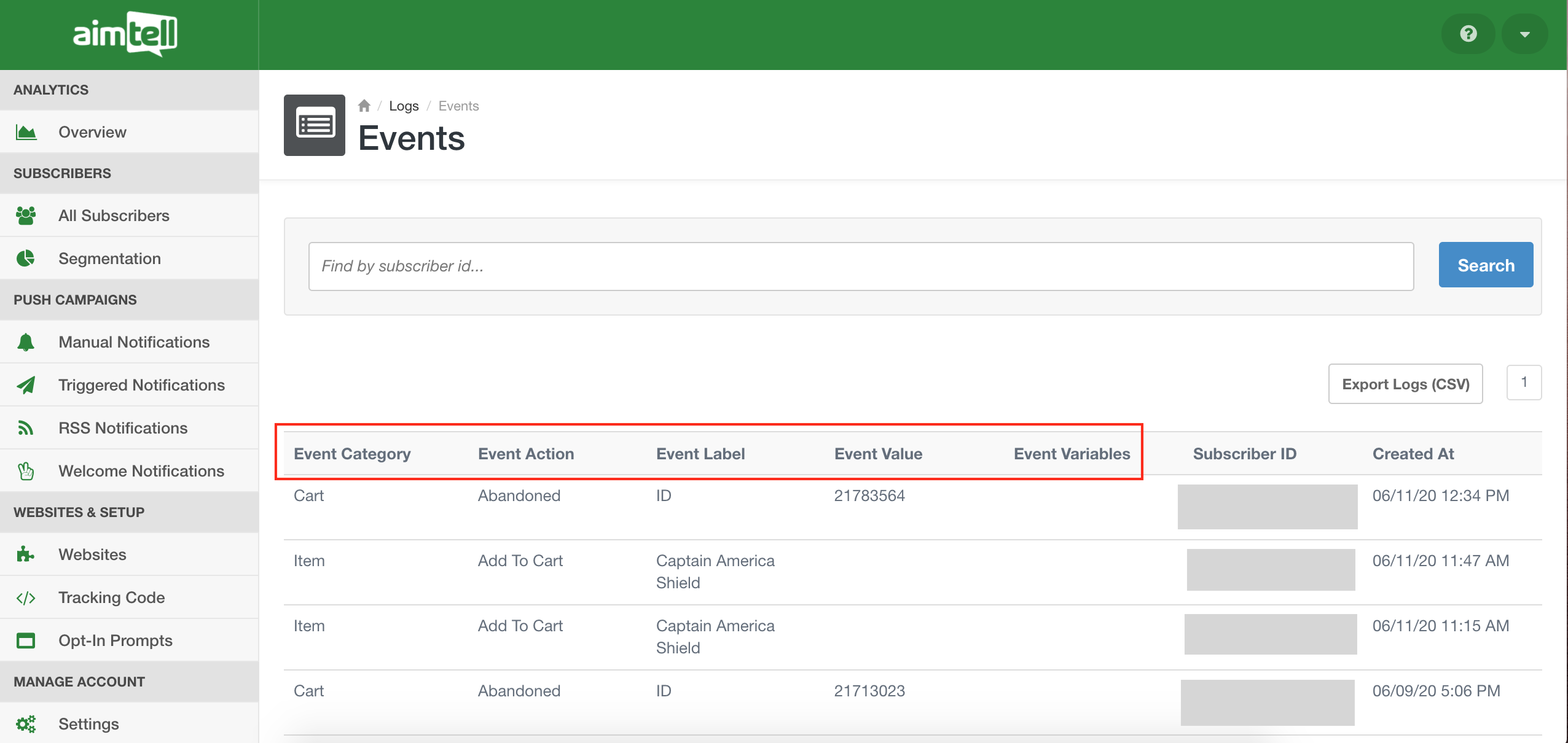 When setting up a triggered campaign or conversion tracking, the easiest way to make sure things are set up properly is to look out for the green checkmark that will appear if you input the correct information.
When setting up a triggered campaign or conversion tracking, the easiest way to make sure things are set up properly is to look out for the green checkmark that will appear if you input the correct information.
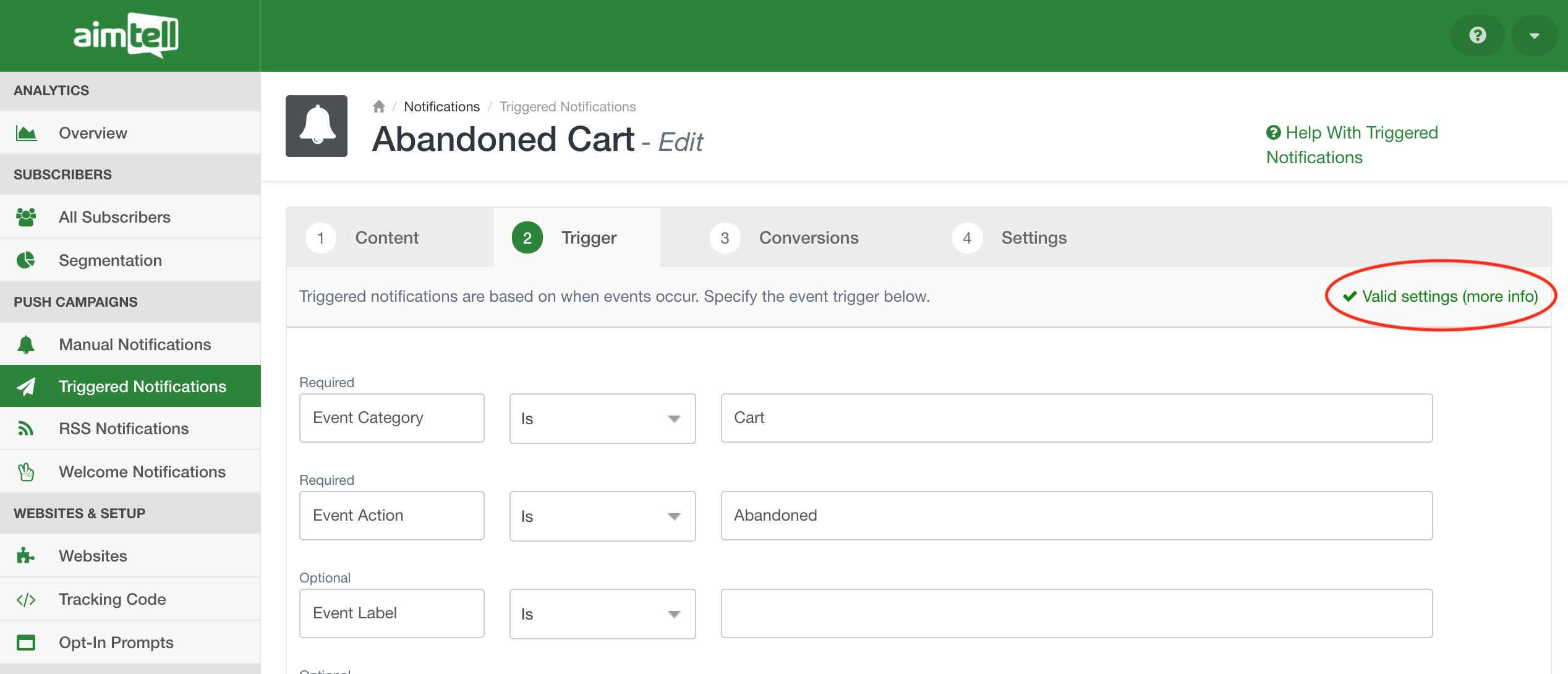 If you do not see this checkmark, that means one of two things. You have either set something up incorrectly, or the event has not happened yet. For example, if you set up abandoned cart tracking but none of your subscribers have abandoned a cart, you would not get the green checkmark. We recommend waiting around 24 hours after setting up a new custom event and then checking your logs to see if the event is appearing.
If you do not see this checkmark, that means one of two things. You have either set something up incorrectly, or the event has not happened yet. For example, if you set up abandoned cart tracking but none of your subscribers have abandoned a cart, you would not get the green checkmark. We recommend waiting around 24 hours after setting up a new custom event and then checking your logs to see if the event is appearing.
If you are still having an issue, please contact support so that we can help you figure things out.
