Notification Expiration
The 'Expiration' feature allows you to choose when your notification will expire in terms of minutes, hours or days. This effectively means that if the notification isn't received before the expiration time (for example, the device is offline), it won't be received at all.
In order to set an expiration on your notification, go to 'Manual Notifications' and 'Create New Notification'
From there, you will see there are a bunch of tabs at the top. Click on the fourth tab labeled 'Settings'
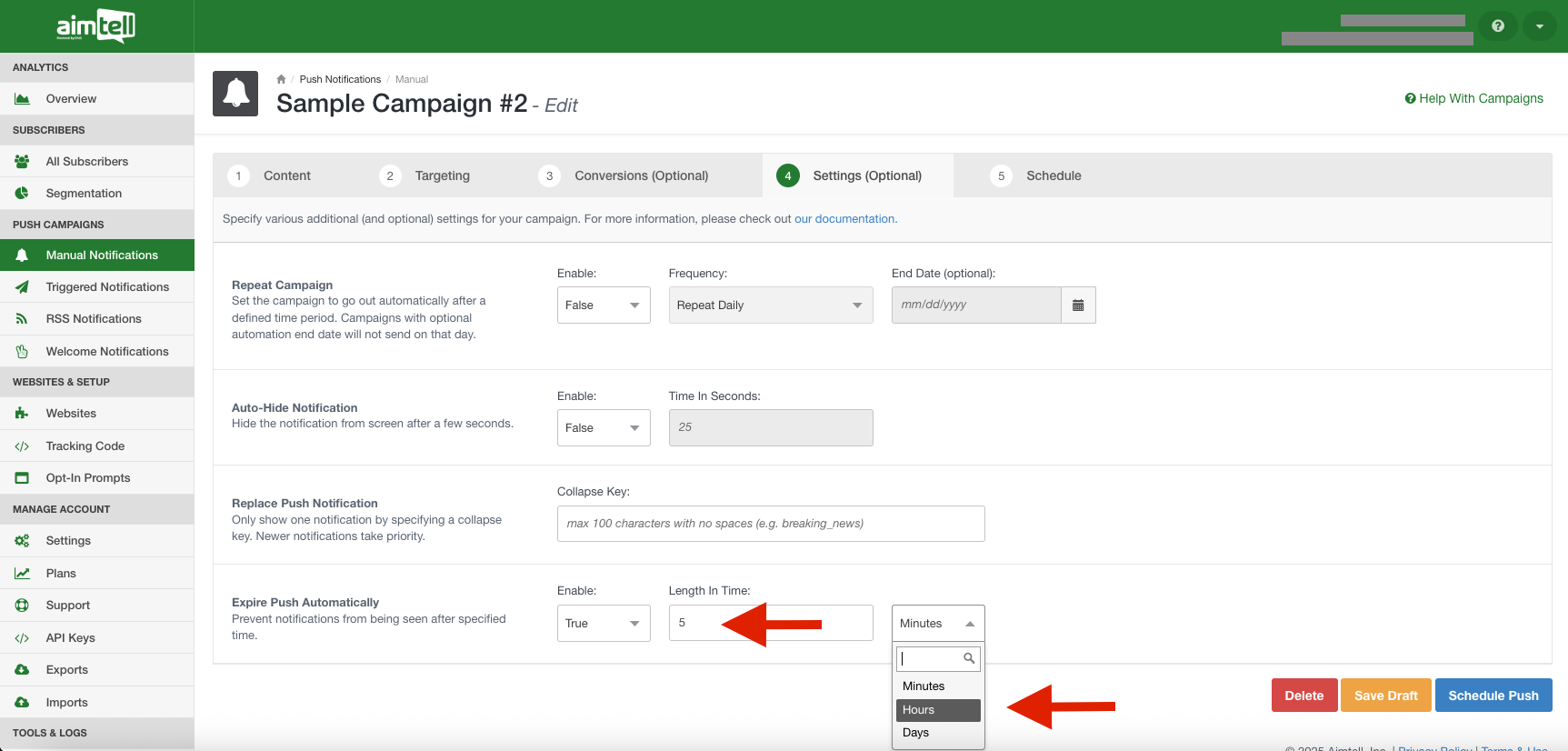
Once here, make sure the 'Expire Push Automatically' drop down is set to 'True'. Once the custom expiration button is set to true, you will be shown a drop down menu with 3 options (Minutes, Hours, and Days. Select one of the values of time and then input the number value in the middle rectangle.
And that's it! Your notification will be set to expire at the time of your choosing.
If you have any other questions, please feel free to reach out to support@aimtell.com
