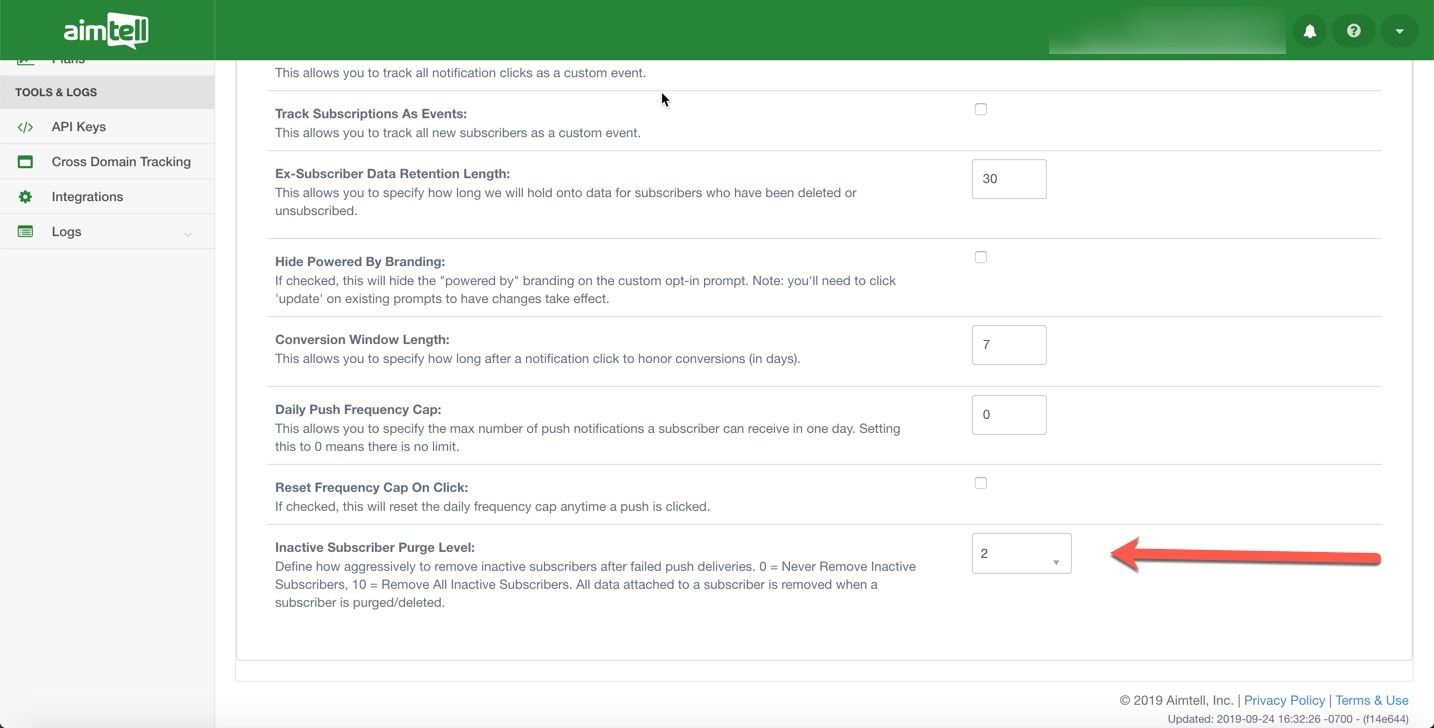Purge Inactive Subscribers
Every time a push notification fails to deliver to a push subscriber, Aimtell makes a note of the occurrence and begins a series of reactivation attempts which all take place behind the scenes. During this time the subscriber will still show up within your subscriber list but successful push deliveries may be intermittent depending on the success of the reactivation attempts.
Once Aimtell determines it no longer can deliver to the subscriber (based on a variety of conditions such as failed attempts & delivery failure reasons), the subscriber is automatically removed from your list.
Now, in some cases, you may wish to be more or less aggressive with how quickly Aimtell purges your subscriber list. There are a few factors which should be taken into account:
- Deleted subscribers have all the data attached to them removed. So, if you've collected a series of valuable data points on your subscribers (e.g. age, name, purchase history, etc) you may wish to provide Aimtell with as much time as possible to reactivate the subscriber.
- Every time the visitor/subscriber comes back to the site Aimtell will attempt to reactivate any subscriptions to fix existing delivery issues.
- Delivery issues can occur due to a technical set up issue on the website such as invalid VAPID keys or conflicting service worker files. As a result, keeping this number lower provides you the benefit of providing more opportunities of keeping subscriber data as well as minimizing any potential technical issues that may come up on your site unexpectedly from your development team.
To change the threshold on which a subscriber is removed, you can edit the value within your Website Settings (Website > Edit > Misc Settings). The lower the number, the less aggressive Aimtell will be in removing/deleting your subscribers.