Registration failed - missing applicationServerKey, and manifest empty or missing
This error likely stems from a conflicting "manifest" file. This may severely impact optin rates.
How to fix:
Since there can only be one "manifest" file per site, you'll need to combine the aimtell-manifest.json file and your existing file.
*Step 1 *) Locate your existing manifest file.
To do so, view your website's source code and look for something that says . Here is an example of a site where you can clearly see it pointing to an existing manifest file.
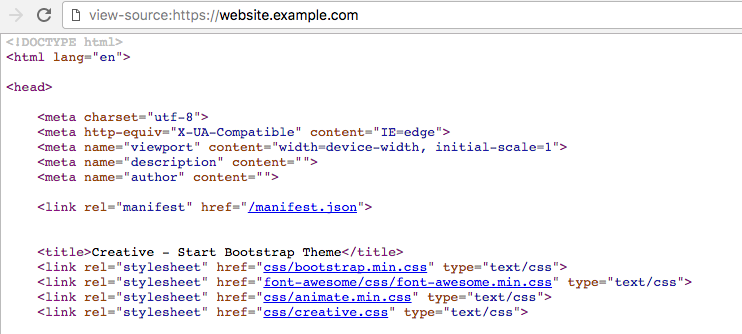 *Step 2 *) Add "gcm_sender_id" to existing manifest.
*Step 2 *) Add "gcm_sender_id" to existing manifest.
Now, we simply need to add the "gcm_sender_id" portion of the aimtell-manifest.json file to your existing manifest.
For instance, let's say your existing manifest.json file looks like this:
{"name": "Awesome Website","theme_color": "#ffffff","background_color": "#ffffff","display": "standalone"}Then you would update it to include the gcm_sender_id to look like this:
{"name": "Awesome Website","theme_color": "#ffffff","background_color": "#ffffff","display": "standalone","gcm_sender_id": 71562645621}Note: you can use the gcm_sender_id in the example above or add your own.
Simply save and upload the new manifest file to the location that was specified in Step 1.
Need help? As always, if you need any help please reach out to support@aimtell.com
