Removing Persistent Notifications
As of December 2016, all sites automatically have persistent notifications enabled. If this is something you do not wish to have, you can change this with our Auto-Hide Notification feature.
To find this feature, click on the 4th tab labeled 'Settings' when creating your manual notification campaign. With the Auto-Hide Notification setting, you can choose how long your notification will stay on your subscribers screen before it disappears. Just change the corresponding drop down to 'True' and then type in the number of seconds you wish your notification will be shown for your subscriber.
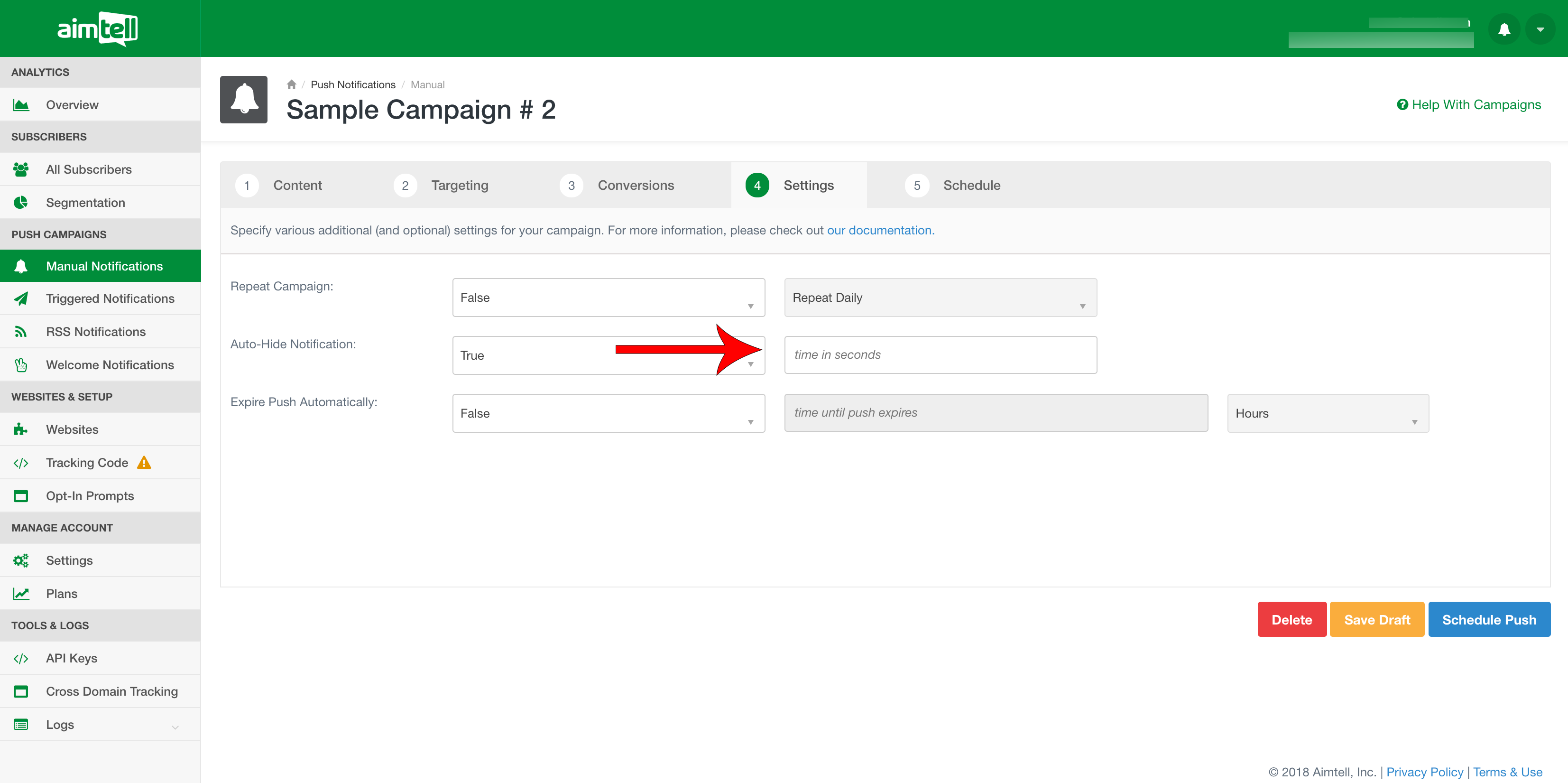 And that's it! If you have any questions, please feel free to reach out to us at support@aimtell.com
And that's it! If you have any questions, please feel free to reach out to us at support@aimtell.com
