Some users prefer to have their notifications sent through a product feed. Using a feed is a great method to use web push because you can make sure your notifications are fresh when you update it.
If you are looking to use data from the feed to trigger events as well, (ie. new products in stock, price drops, low stock, etc).
You're in luck!
We provide two solutions for this through RSS feed campaigns and also Zapier integration.
The first solution is the RSS feed campaign.
RSS feed campaign can listen for price drops, new products, low in stock etc. and go out to specific segments. You can find a detailed guide on RSS feed campaigns here: Creating RSS Feed Campaigns
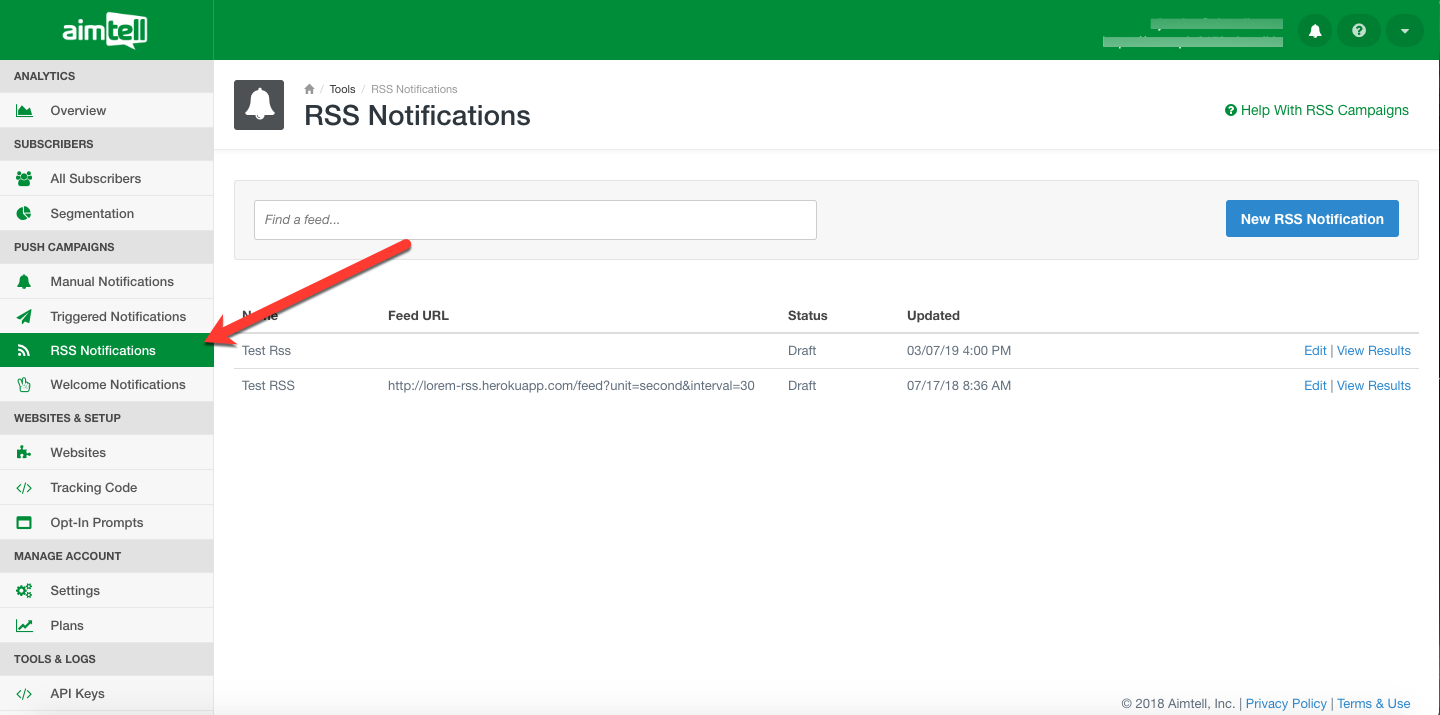
When you add your RSS feed link to Aimtell, it will generate a preview (shown below).
The preview shows the: Title, Body, and Link of your post. These 3 variables will automatically be pulled from your RSS feed when you go to create an RSS Campaign. They will look like this when you create your RSS campaign draft: {rss_title}, {rss_body} and {rss_link}.
You can keep them as is, replace them with static text, or combine the two.
So if you are looking to use data from the feed to trigger events (ie. new products).
You could structure your feed to say
Title: Name of the product
Body: Details of the product
Link: The link that will take your subscribers to this product.
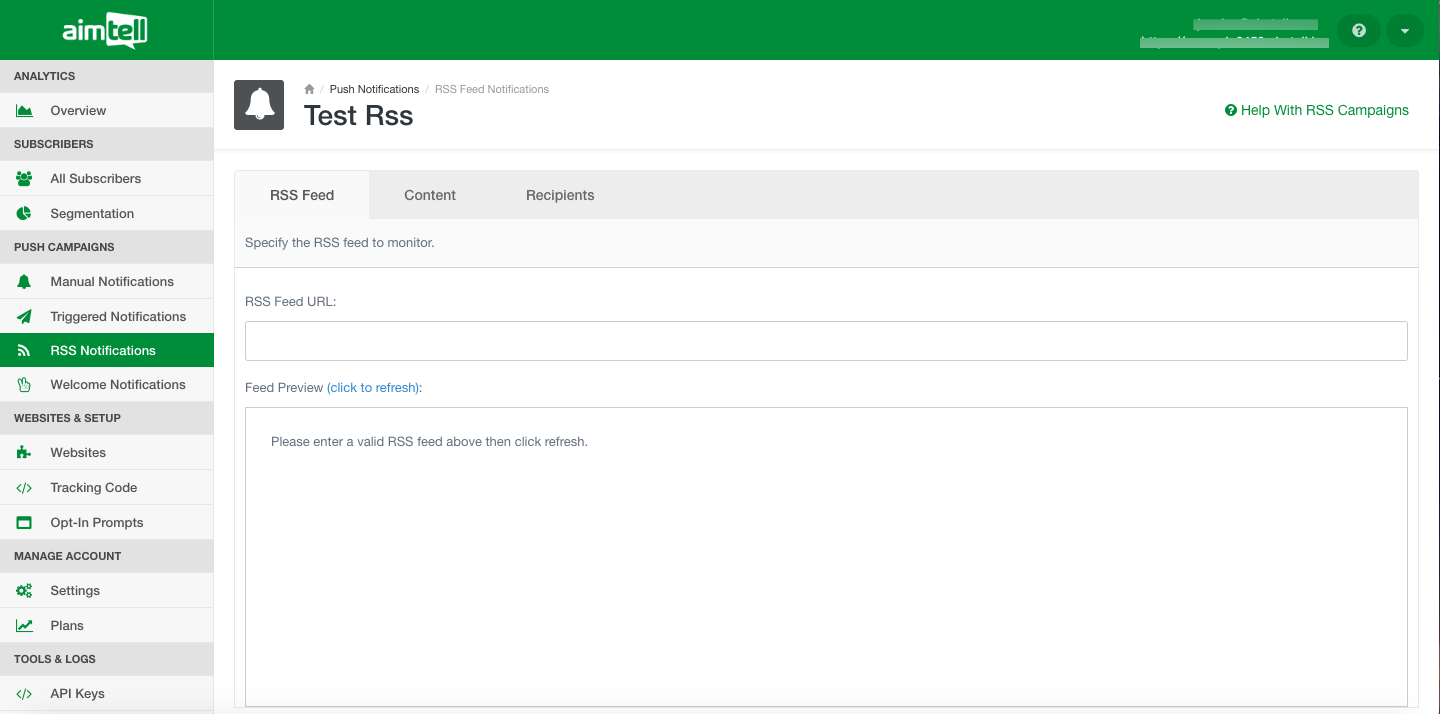
This is what your RSS draft will look like.
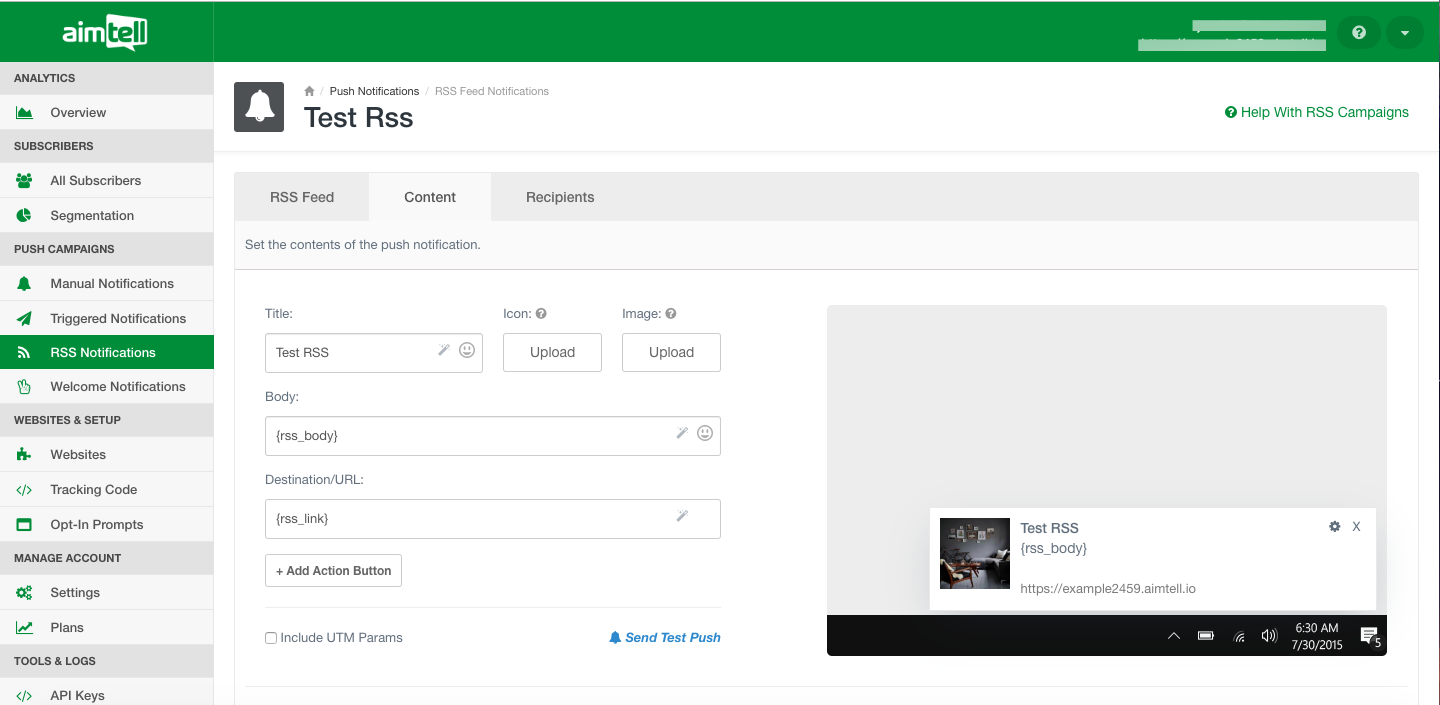
Remember {rss_title}, {rss_body} and {rss_link}. These 3 variables will automatically be pulled from your RSS feed when you go to create an RSS Campaign.
When filling out the content you could put:
Name: New Styles!
Title: Blue Sunglasses
Body: 40% Off for Summer Months!
Link: yoursite.linktosunglasses.com
And that's it! If you have any more questions regarding RSS Feeds please reach out to support@aimtell.com
The second solution to send a push notification for a 'New Product Added' is done through Zapier integration.
Zapier Integration
Zapier integration can let you handle a LOT of automation.
Here is a link to integrate Aimtell with Zapier: https://zapier.com/developer/invite/40252/d44f32c30696ab1c72b37ec8b269efa0/
If you have any questions after this documentation, reach out to support@aimtell.com
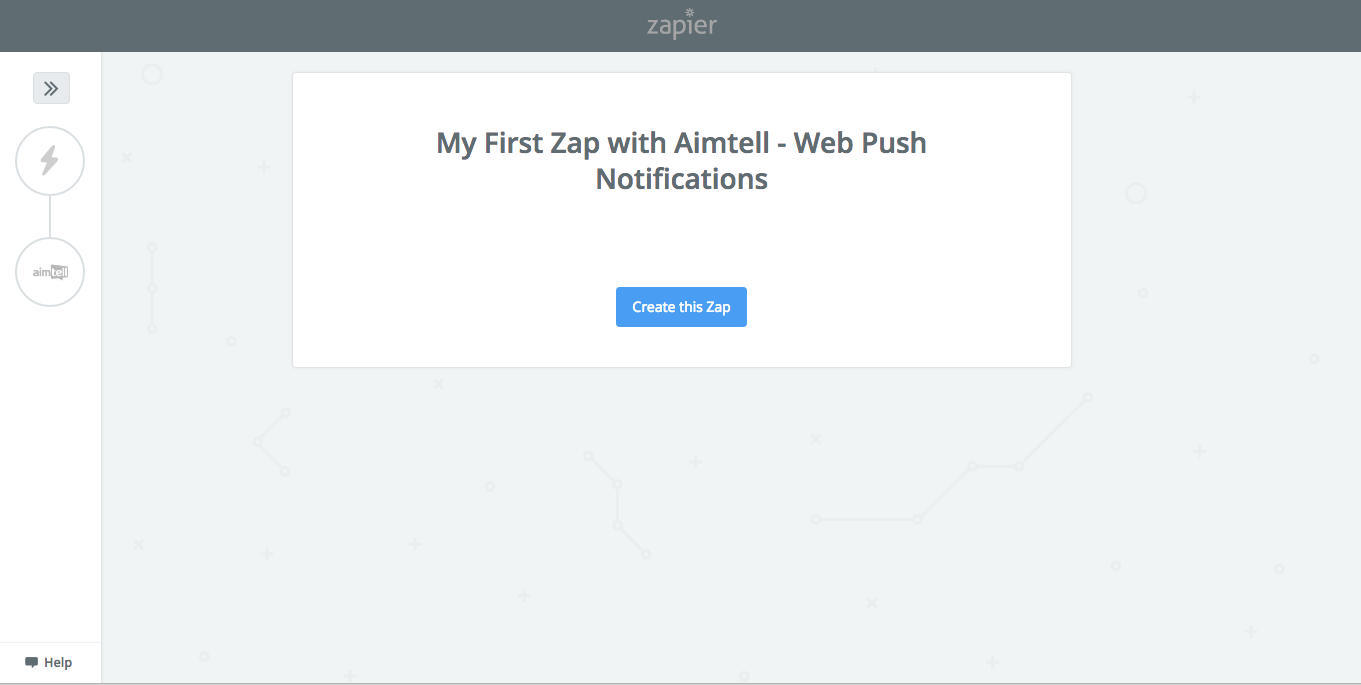
Once you integrate with Aimtell, click 'Create this Zap'
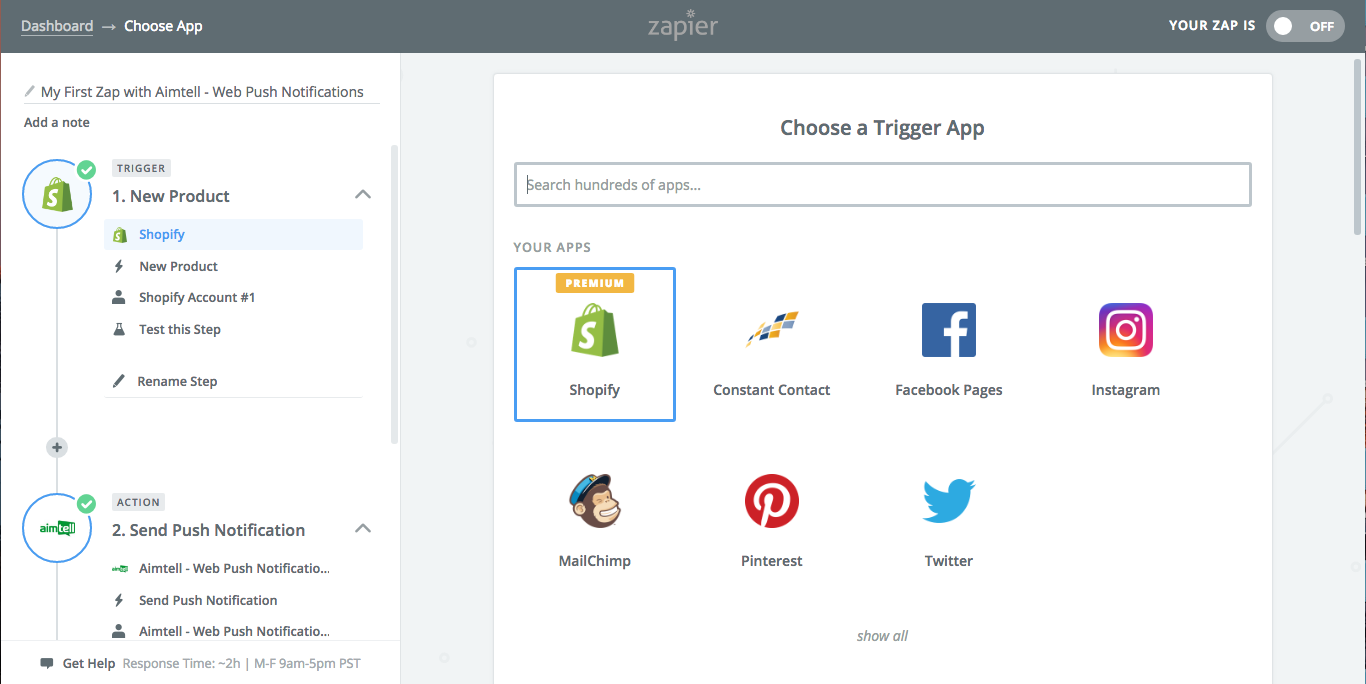
When it says 'Choose a Trigger App'
Search for Shopify and select it.
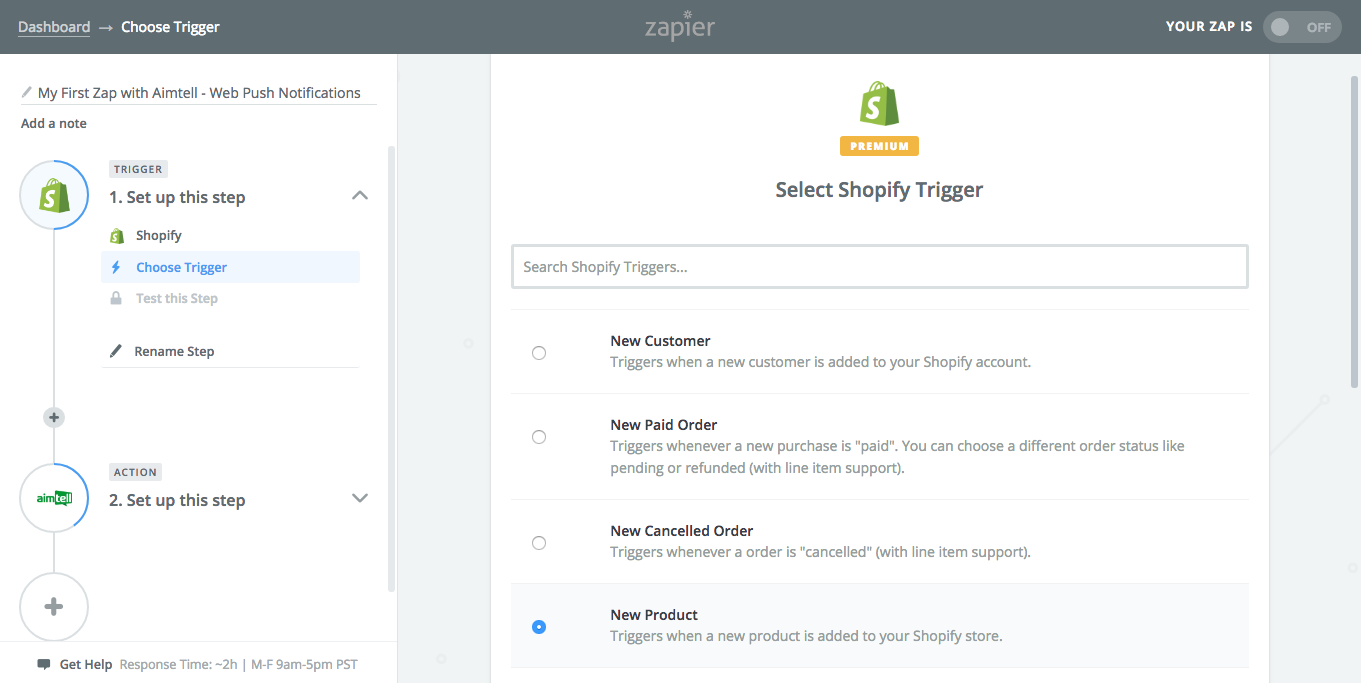
Once you are here, Shopify tracks a ton of events and provides a bunch of different Triggers that can be used to activate a push notification.
Since we want to send a push notification to alert our customer that we have a new product in stock.
We are going to select 'New Product'

After you select the trigger, choose which Shopify account that this trigger is going to be linked to and continue to follow the steps.
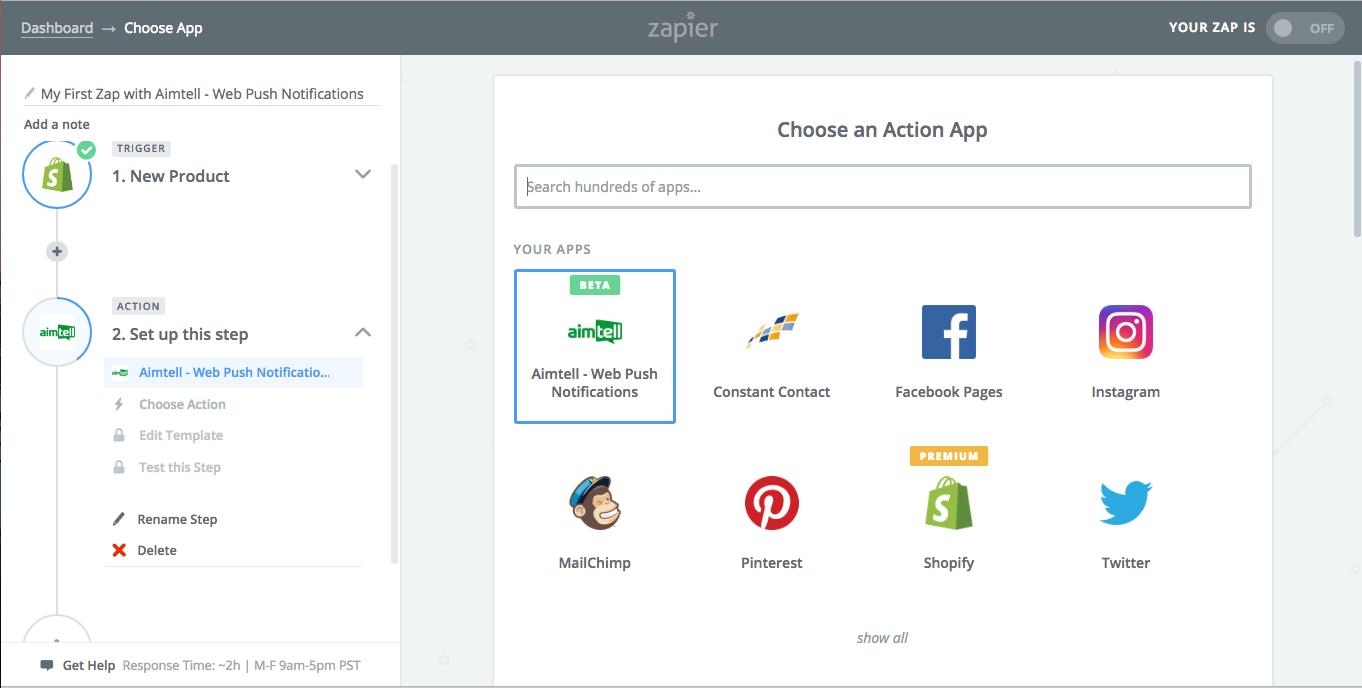
Once you are done with the steps for the Shopify trigger. Select Aimtell as your Action.
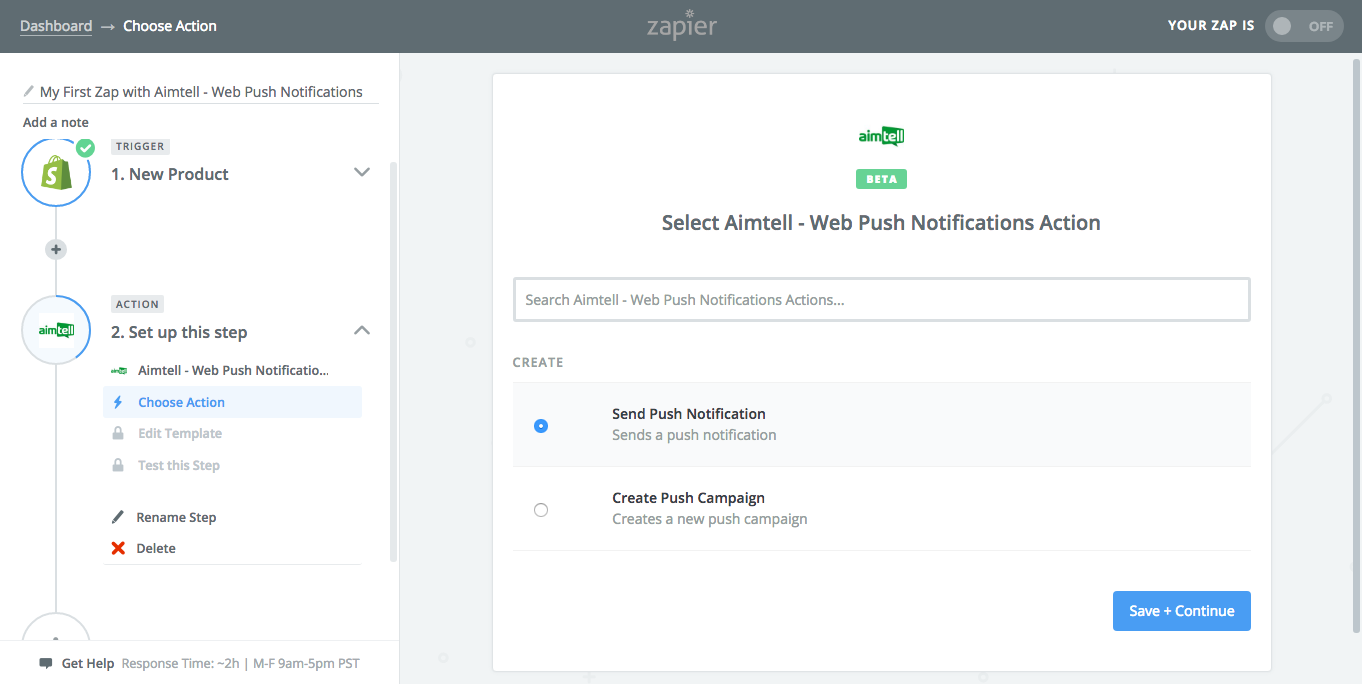
Next select 'Send Push Notification'.
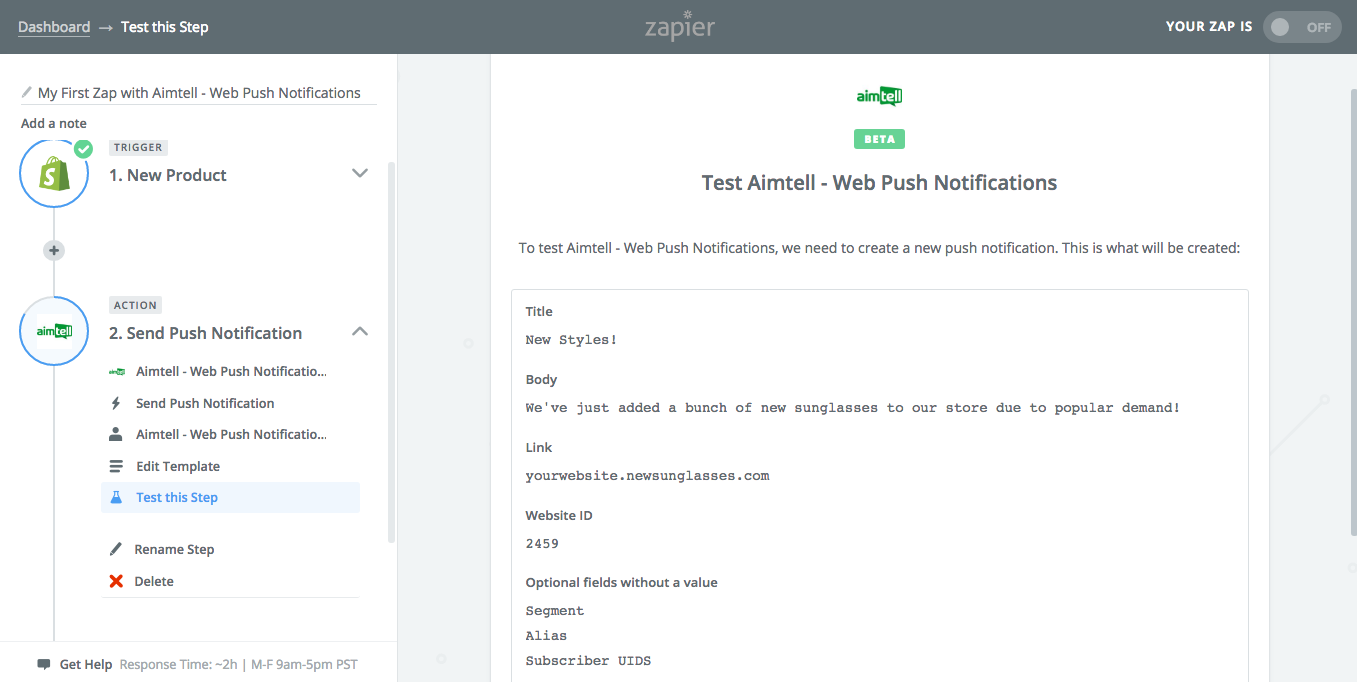
Fill out the required fields that will display the content of your notification.
Next Fill out the required fields that will display the content of your notification.

Then you're done! Now you have successfully utilized Zapier to send a push notification with Aimtell whenever a New Product gets added to your Shopify store.
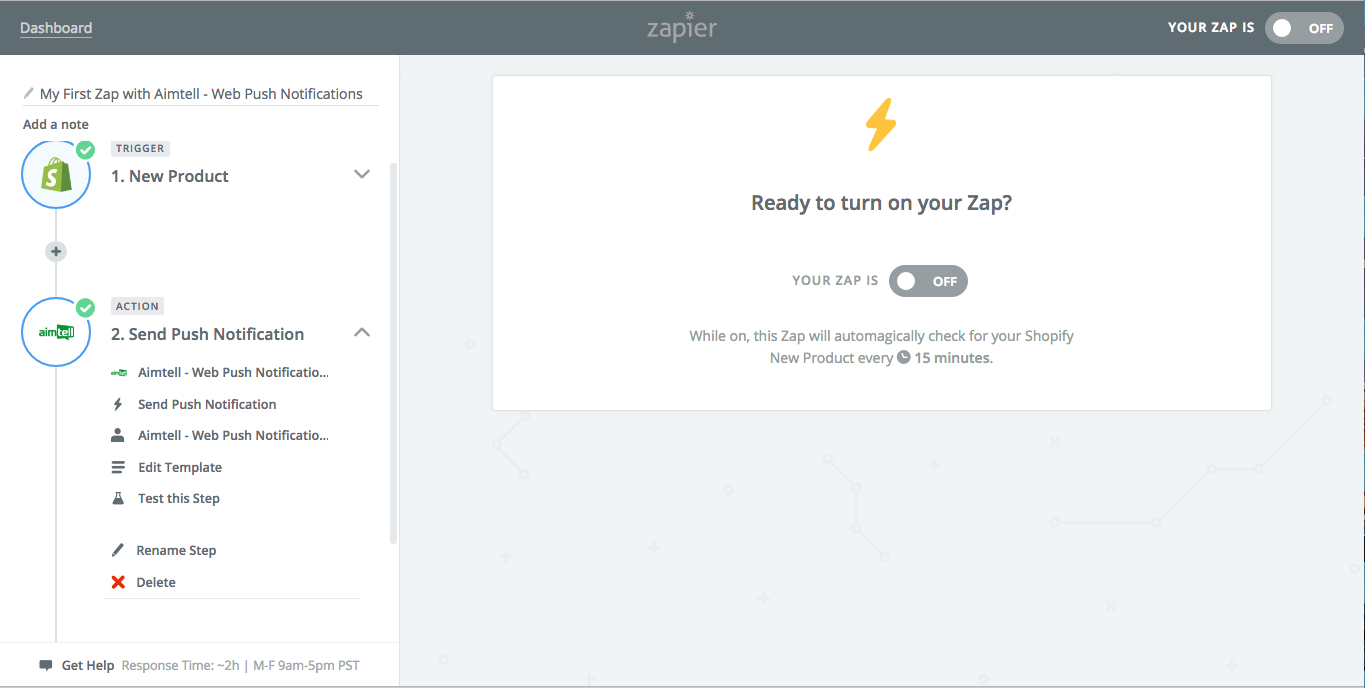
Don't forget to make sure your Zap is turned "On" that way your triggered push notification will be active.
If you have any questions regarding this documentation, please reach out to support@aimtell.com
