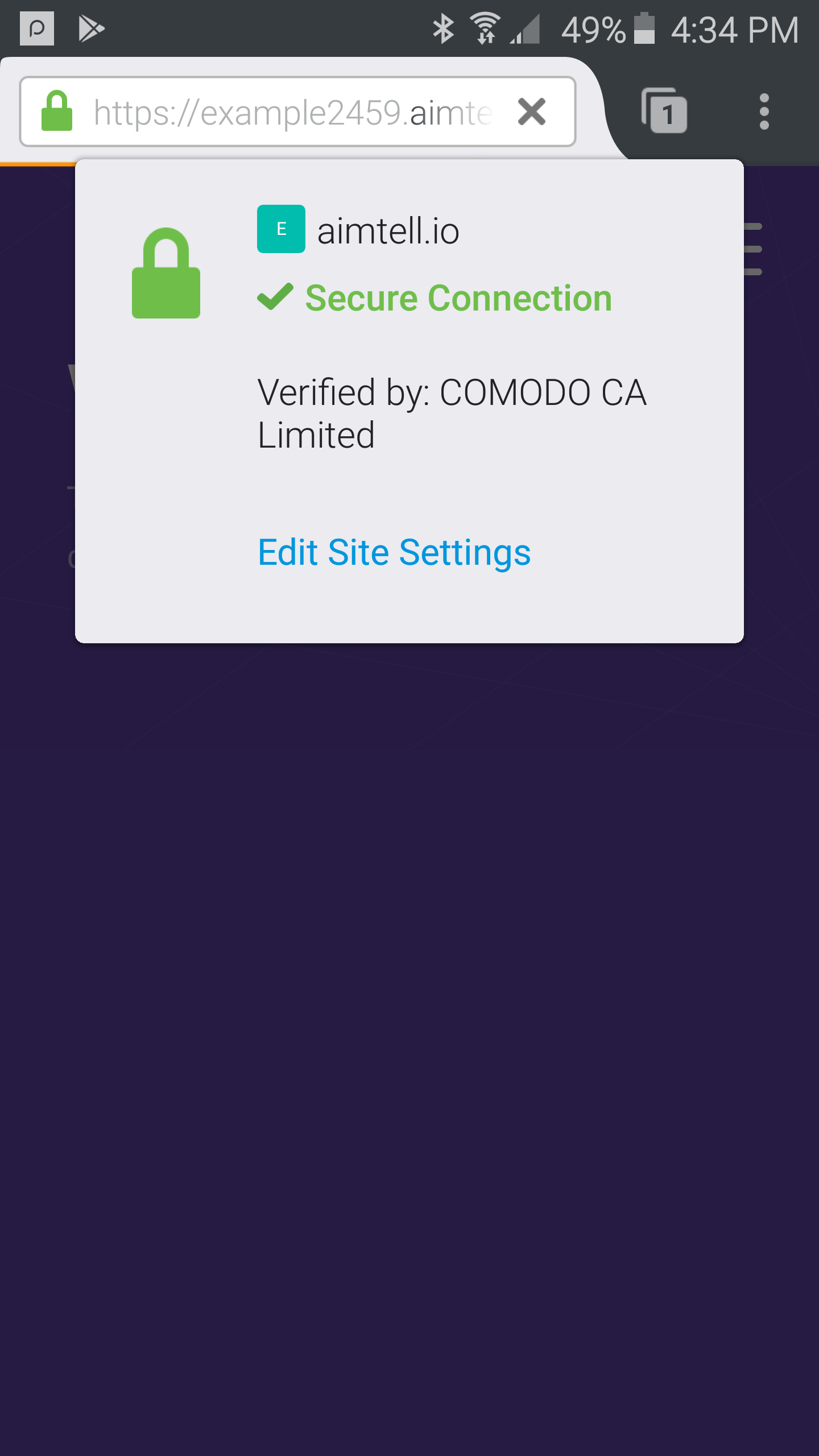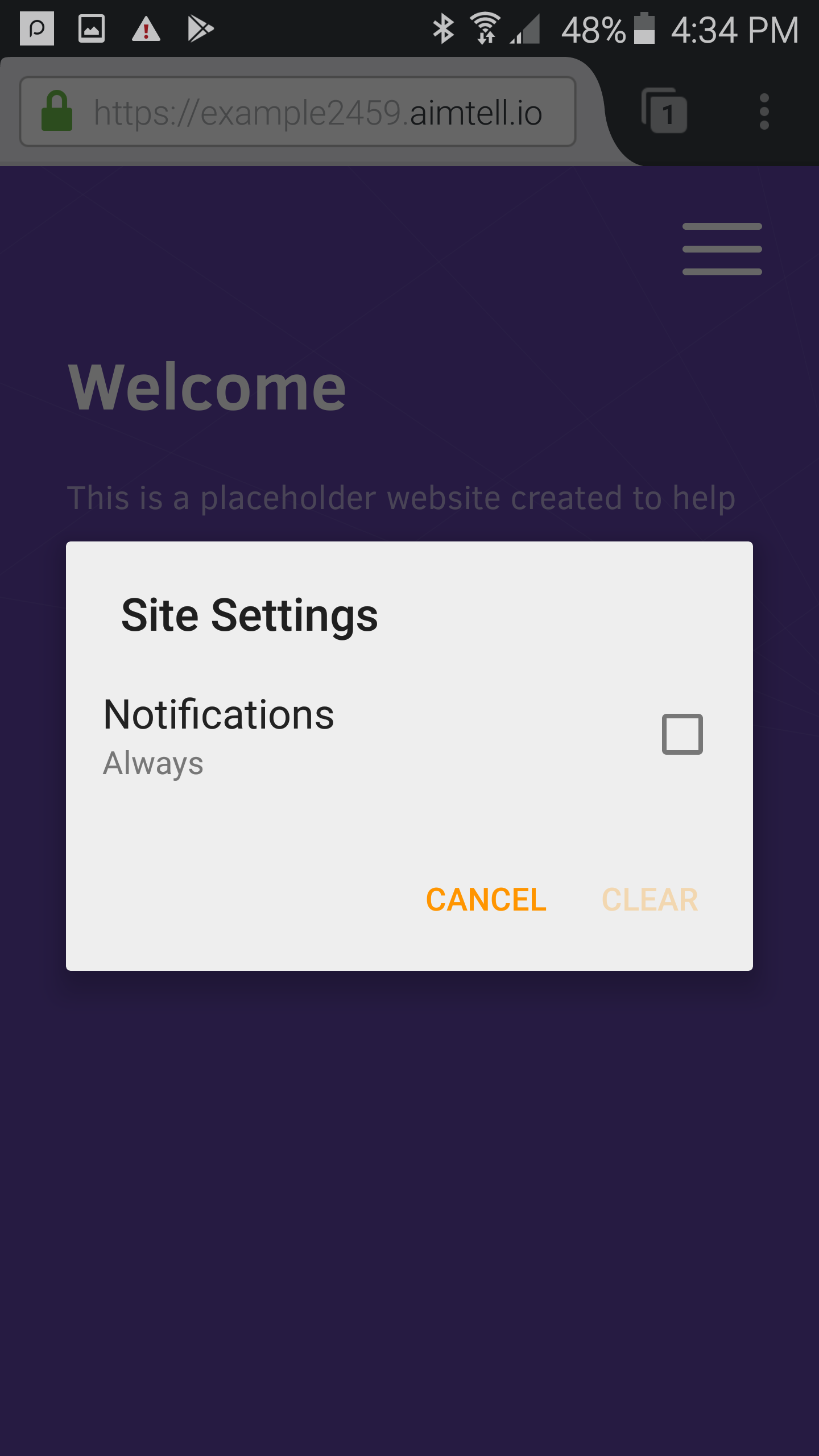Unsubscribe from Firefox Mobile Push Notifications
To unsubscribe from a website's push notifications on Firefox(Mobile), first head to the website on your device. Then, click on the "green lock" at the top left of your device, next to the URL.
Click "Edit Site Settings"
You will now be presented with your device's permissions for this site. You can manually set notifications to be allowed always, or clear it here.