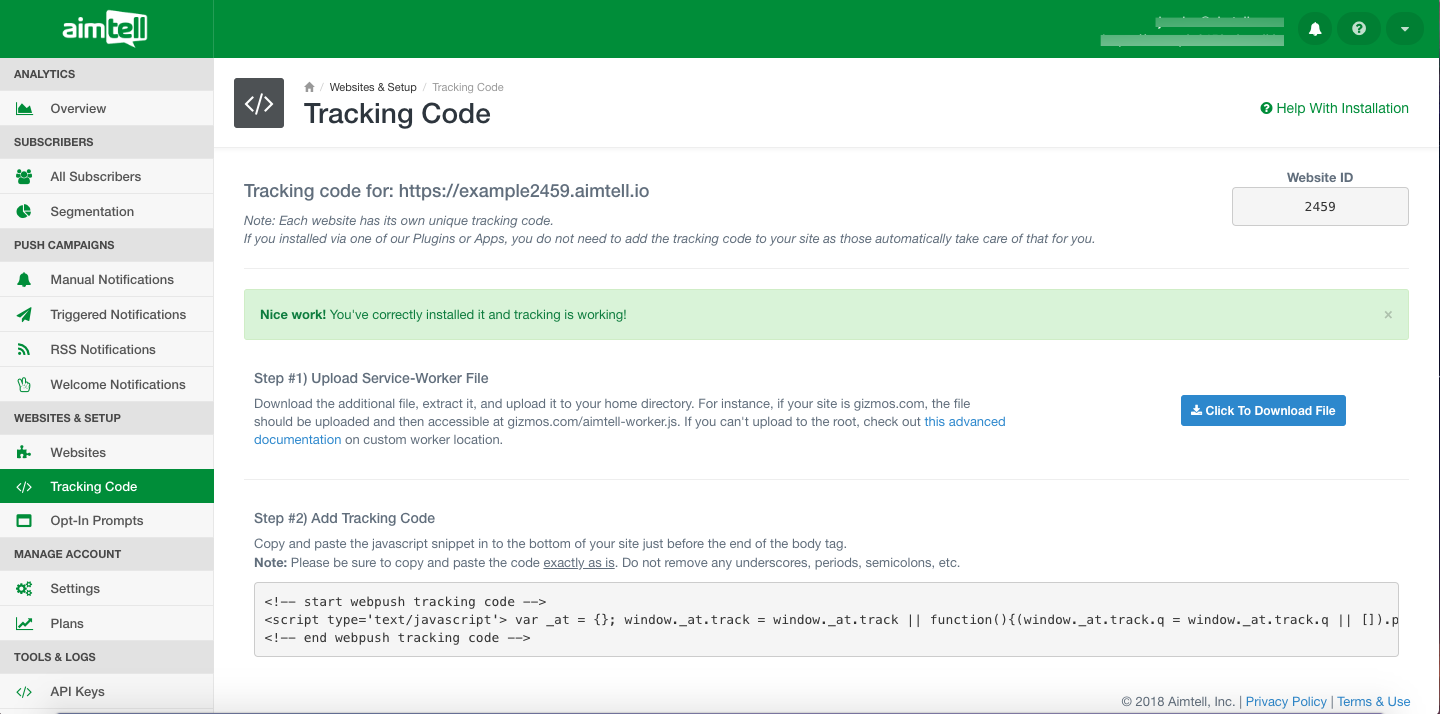Updating the Worker File
The worker.js file is one of the most important components to getting website push notifications to work properly.
Our current/latest version of the worker.js file is designed to automatically update, but it is possible that some users are still using the older version of this file and will need to update it manually.
In this documentation we will walk you through the steps on how to update your worker.js file, after that you will not need to worry about updating it in the future.
If your worker file is out of date, here's how you update it.
All you will have to do is simply update your plug-in, you do not need to follow the steps below.
The worker file is usually found here:
https://yoursite.com/aimtell-worker.js?v=2.834
For Shopify App: https://www.yoursite.com/apps/aimtell/assets/js/aimtell-worker.js.php
For Wordpress plugin: https://yoursite.com/wp-content/plugins/aimtell-web-push-notifications/assets/js/aimtell-worker.js.php
When checking your website service worker, the outdated version will look like this:
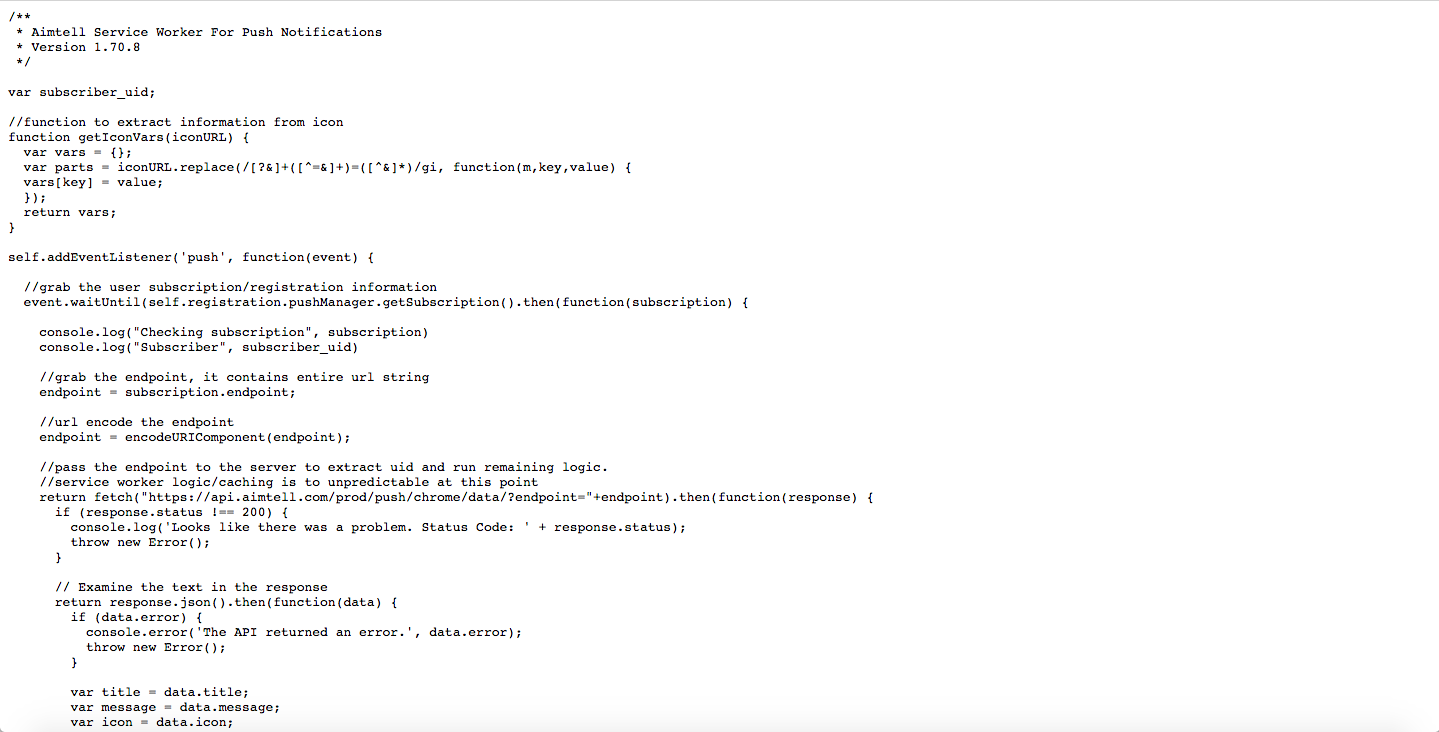 If your service worker it is up to date, it will look like this:
If your service worker it is up to date, it will look like this:
How to update:
To get latest worker file, you will need to download it via the Aimtell dashboard:
Go to the Aimtell Dashboard -> 'Websites'
Then click 'Edit' next to the website with the outdated Service Worker.
Once you click 'Edit'
Click on the 'Installation/Tracking Code' Tab. Here you will see the two steps required to get Aimtell working on your website.
Click on the blue 'Download File' next to Step # 1
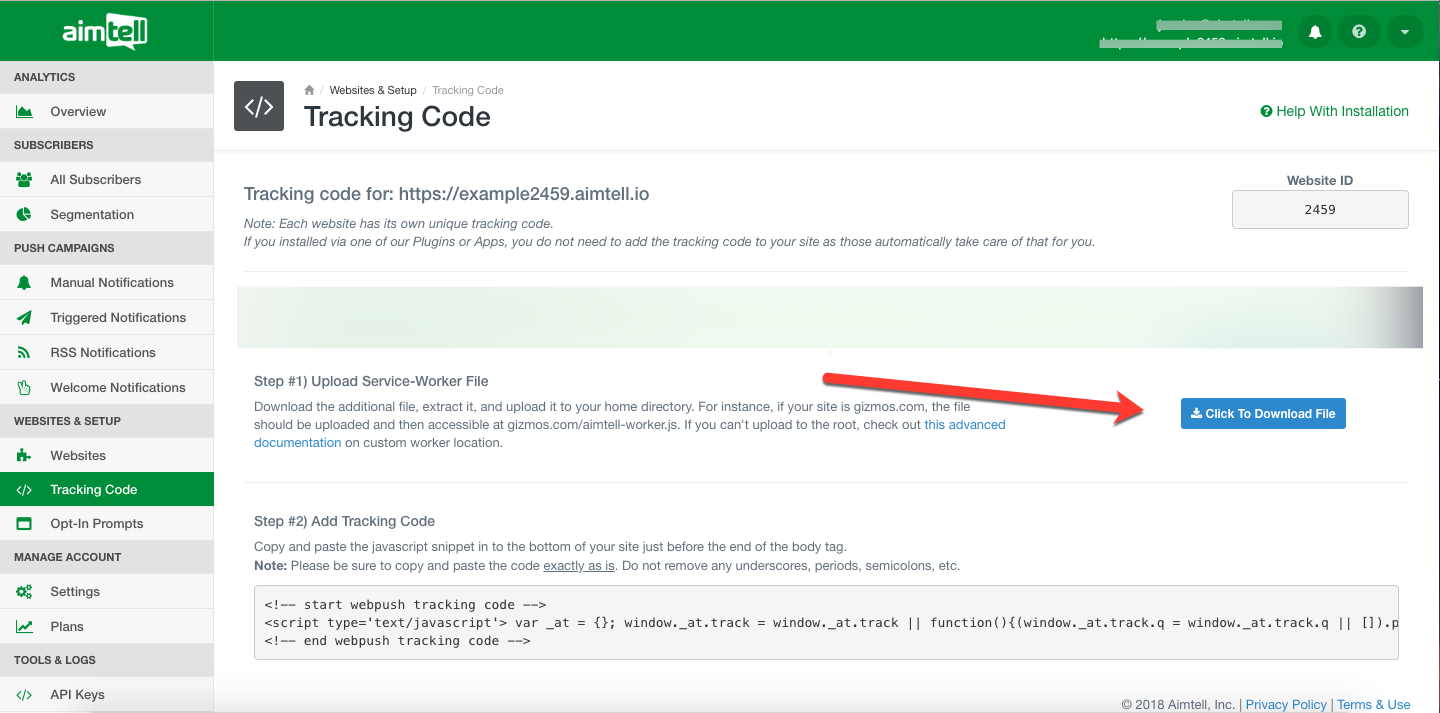 The updated Service worker file will downloaded.
The updated Service worker file will downloaded.
 All you will have to do now is replace the file on your website with that file that you just downloaded.
All you will have to do now is replace the file on your website with that file that you just downloaded.
And that's it! Once you have replaced that file you will be all set with your up to date worker file.
If you have any question, please feel free to reach out to support@aimtell.com