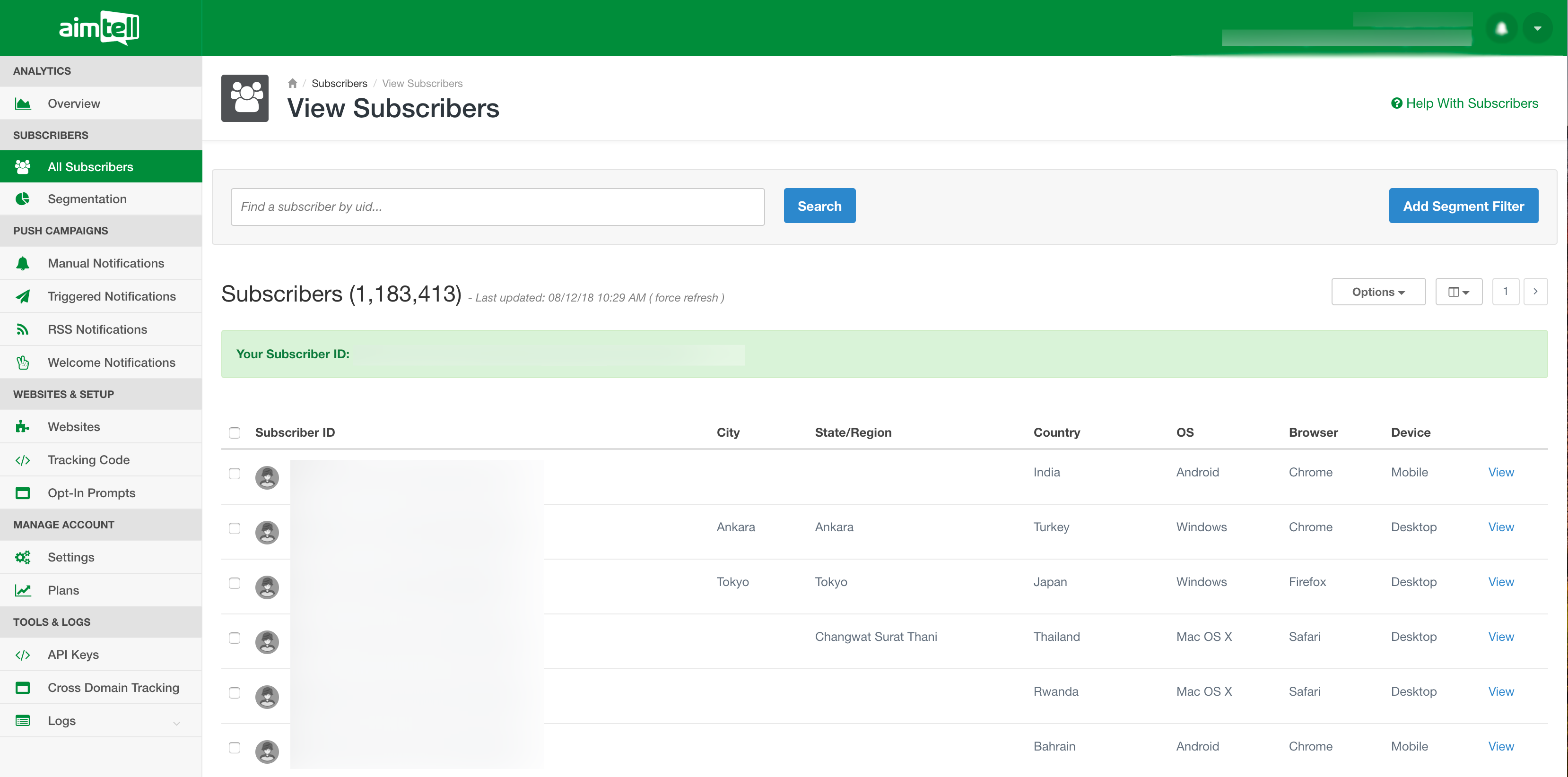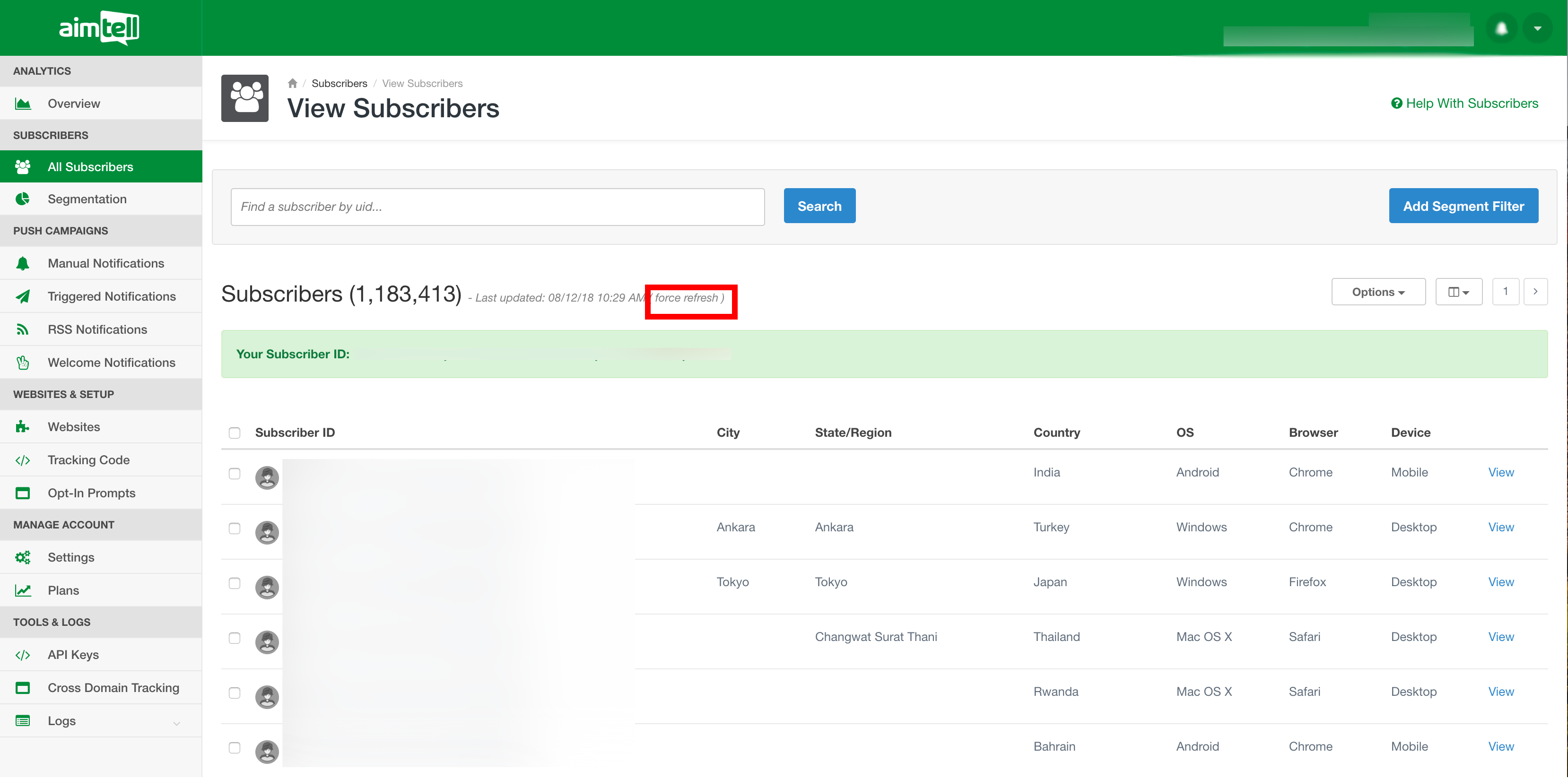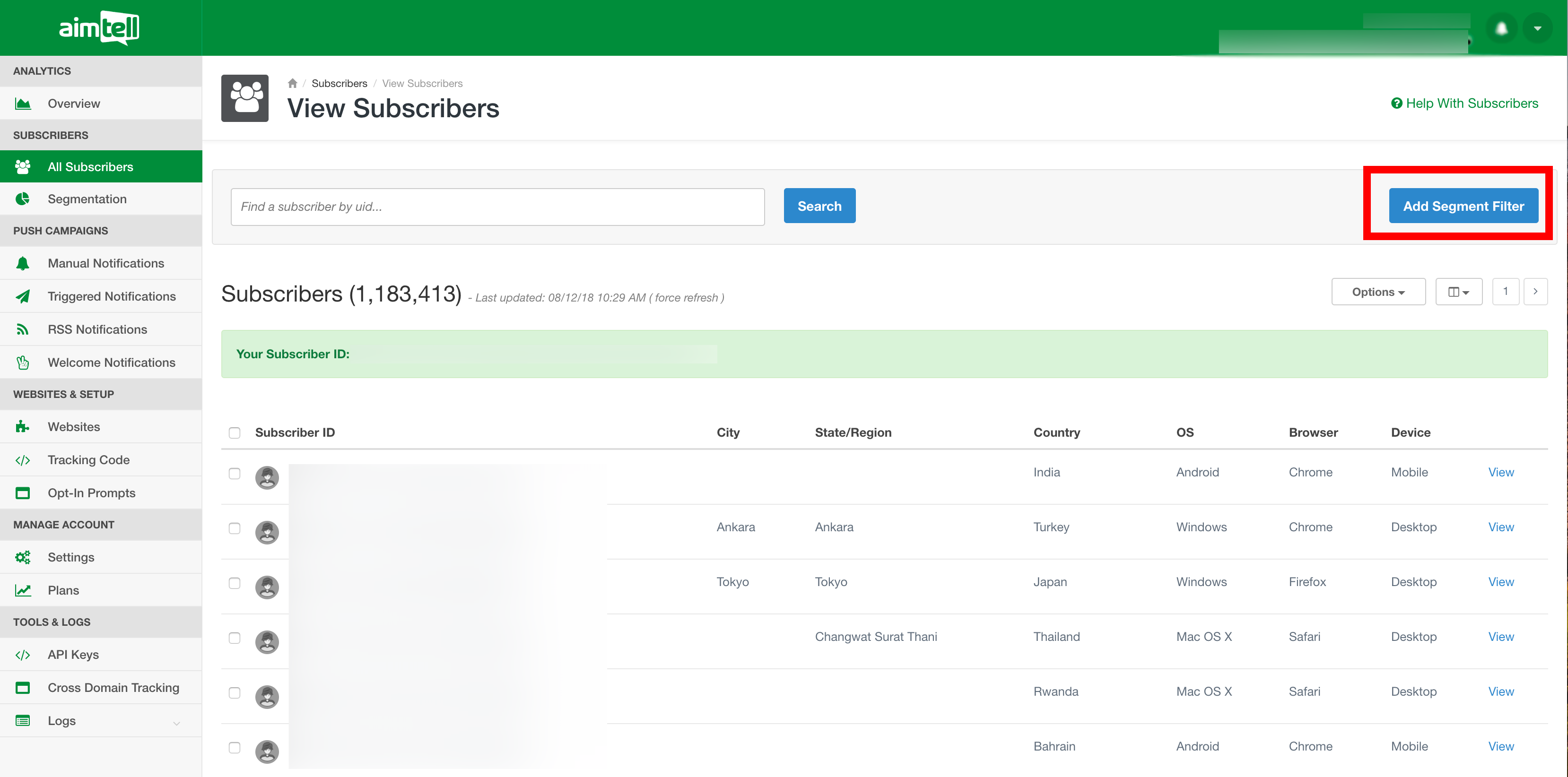Viewing Your Subscribers
In order to view your subscribers, start off by logging into your Aimtell account and heading to the dashboard.
From there, click on 'All Subscribers'
The subscribers shows in this section are always updating to display the most recent subscriber list, however there are times that this can take a couple of hours.
While you do not need to manually refresh this subscriber list, we have enabled the ability for you to start the updating process as soon as possible by clicking 'Force Refresh' right next to your subscriber list. Sometimes the subscriber list will update in a couple of seconds but please note that this may take longer in some instances. Also, you don’t have to sit on the page and wait, it will be auto updating when you click force refresh and will update when you come back to this page.
If you would like to view subscribers that are only part of a specific segment, you can filter/view each segment by click on the blue button that says 'Add Segment Filter' towards the top right of the page.
Tags: subscribers