Optional Website Settings
For additional customization on data tracking on a per-site basis, you can head to Websites > Edit > Misc. Settings. Many of these settings may be useful to manage GDPR regulations.
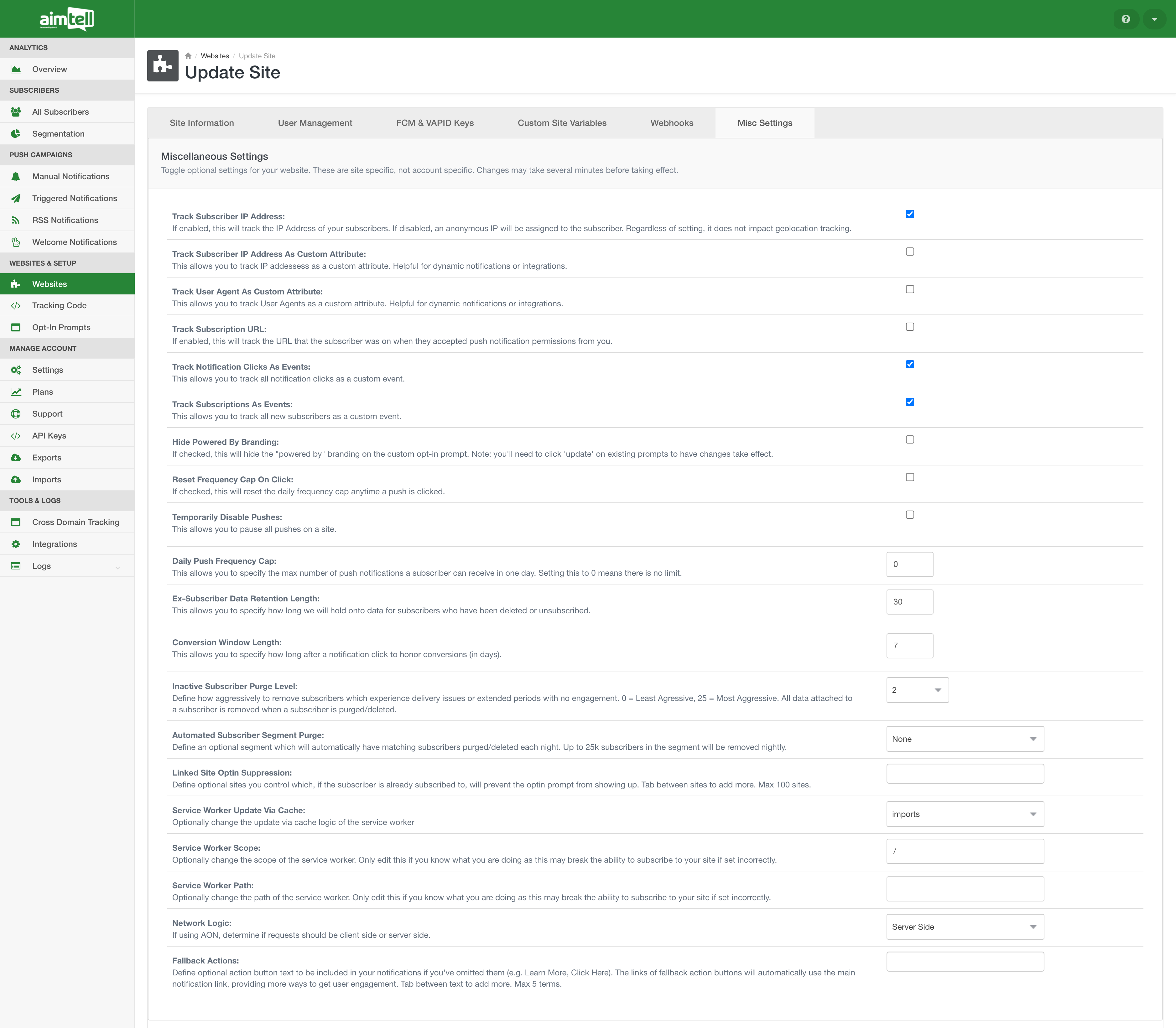
Within this section, you'll find numerous optional settings. These settings are broken down below.
- Track Subscriber IP Address: If enabled, this will track the IP Address of your subscribers. If disabled, an anonymous IP will be assigned to the subscriber. Regardless of the setting, it does not impact geolocation tracking.
- Track Subscriber IP Address As Custom Attribute: This allows you to track IP addresses as a custom attribute. Helpful for dynamic notifications or integrations.
- Track User-Agent As Custom Attribute: This allows you to track User Agents as a custom attribute. Helpful for dynamic notifications or integrations.
- Track Subscription URL: If enabled, this will track the URL that the subscriber was on when they accepted push notification permissions from you.
- Track Notification Clicks As Events: This allows you to track all notification clicks as a custom event.
- Track Subscriptions As Events: This allows you to track all new subscribers as a custom event
- Hide Powered By Branding: If checked, this will hide the "powered by" branding on the custom opt-in prompt. Note: you'll need to click 'update' on existing prompts to have changes take effect.
- Reset Frequency Cap On Click: If checked, this will reset the daily frequency cap anytime a push is clicked.
- Temporarily Disable Pushes: If checked, this will pause all notifications for the website.
- Daily Push Frequency Cap: This allows you to specify the max number of push notifications a subscriber can receive in one day. Setting this to 0 means there is no limit.
- Ex-Subscriber Data Retention Length: This allows you to specify how long we will hold onto data for subscribers who have been deleted or unsubscribed.
- Conversion Window Length: This allows you to specify how long after a notification click to honor conversions (in days).
- Inactive Subscriber Purge Level: Choose how aggressively to purge subscribers who experience delivery issues or have extended periods of no engagement.
- Automated Subscriber Segment Purge: Define an optional segment that will automatically have matching subscribers purged each night.
- Linked Site Optin Suppression: Define optional sites you control which, if the subscriber is already subscribed to, will prevent the opt-in prompt from showing up.
- Service Worker Update Via Cache (ADVANCED): Optionally change the update via cache logic of the service worker. You have three options to choose from: Imports (recommended- ensures that you always have our latest and greatest code), All (in most cases this is fine unless you have your cache refresh set to something longer where you would have to wait that period of time before your subscribers would have any new features we release become available), or None (not recommended- freshest codes are shown, but at the cost of extra hits to both your server and ours). If you're unsure about this - and you think you need to change this setting - please contact Aimtell Support.
- Service Worker Scope (ADVANCED): Optionally apply a custom worker scope to the service worker which determines which files the service worker controls, or in other words, from which path the service worker will intercept requests. This mainly applies to users who don’t have access to upload the service worker to their root folder and allows you to upload it in a sub-folder instead. Make sure you only alter this value if you are absolutely sure what you are doing otherwise you might cause your opt-ins to break and notice a sharp decline in your number of new subscribers.
- Service Worker Path (ADVANCED): Optionally change the path of the service worker. Only edit this if you know what you are doing as this may break the ability to subscribe to your site if set incorrectly. If you are updating the Service Worker Scope, you will also need to update the path.
- Network Logic: Determine if requests should be client-side or server-side. This is for those users using Aimtell Offer Network (AON).
- Fallback Actions: Add fallback or default button text for your action buttons. Add up to 5 terms. These will display on any campaign that does not feature an action button(s) and will link to the main notification link.
