In this document we will show you how to share your web push notifications with users who are not part of your team.
Steps:
Start off by logging into your Aimtell account and opening your dashboard. From there, click on ‘Websites’ located in the navigation bar on the left side of the screen.
The next screen will show a list of your websites (you may have just one). Next to the website you want to share your web push notifications for, select ‘Edit.’
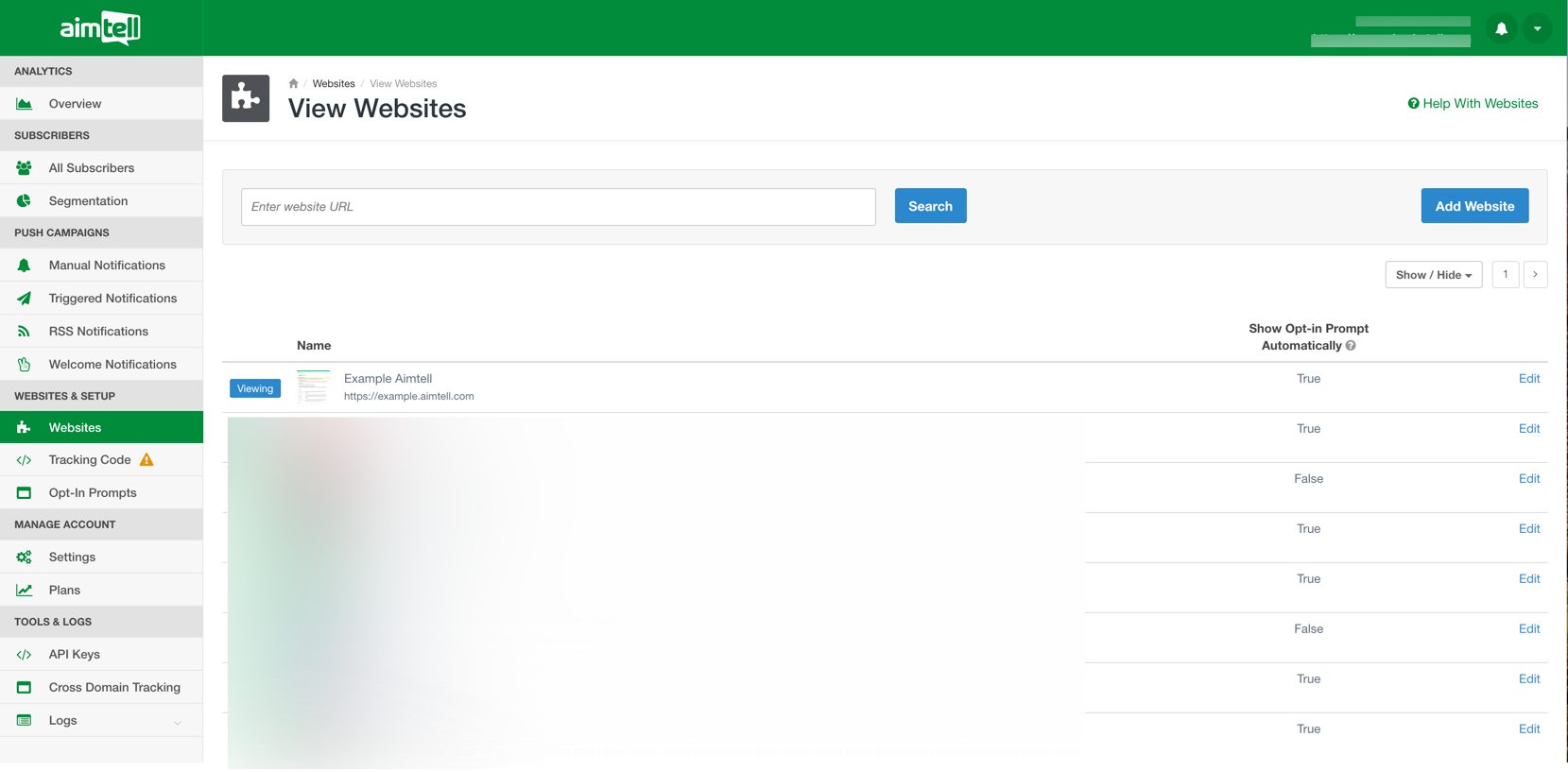
The next screen will have 4 tabs at the top. Select the ‘User Management’ tab. Under this tab you may add users who are able to view your site. Keep in mind these are not team members and so they will not be able to manage or make any changes, but only are able to view your site.
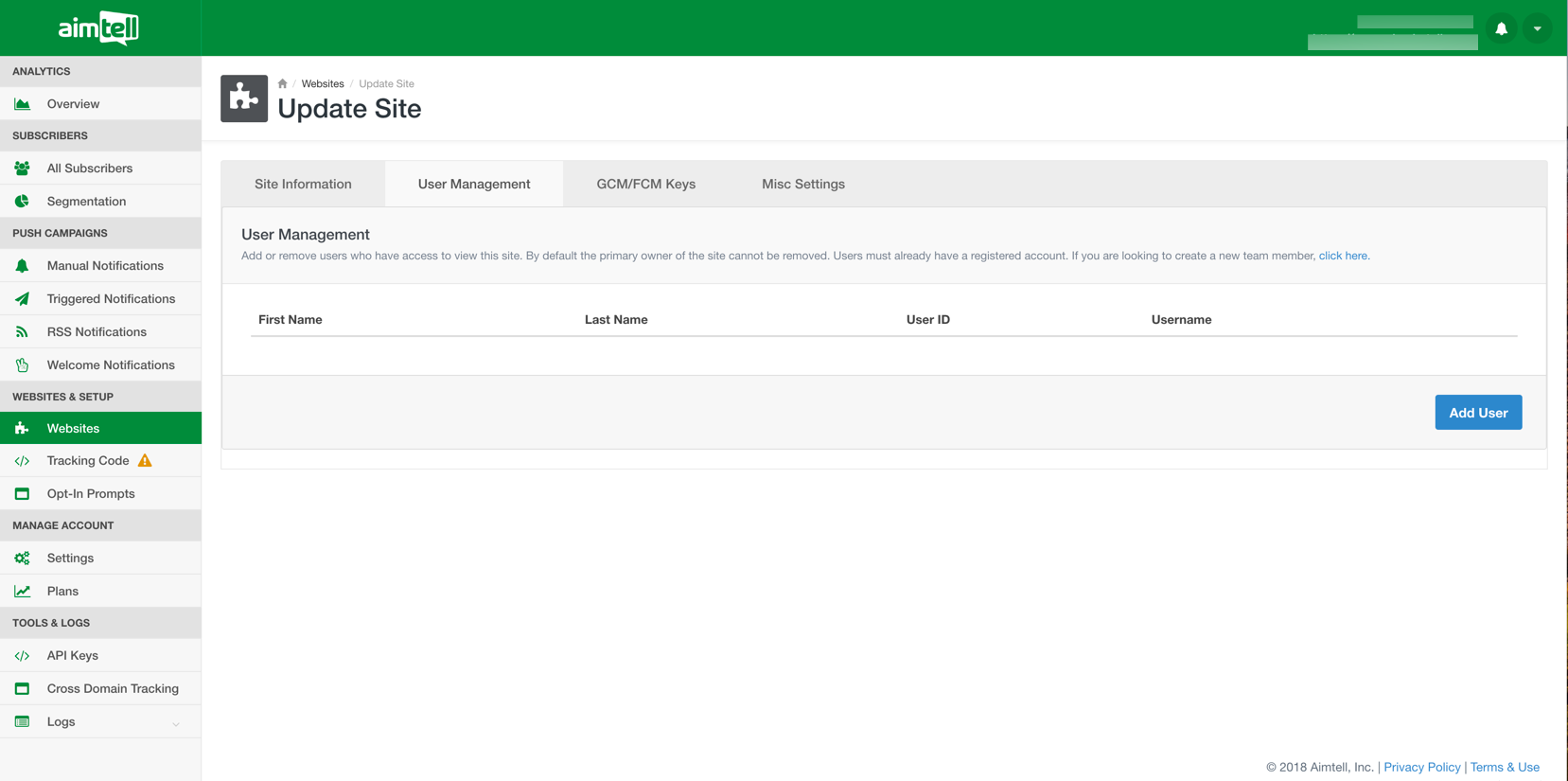
If you wish to add a new user, select the ‘Add User’ button at the bottom of the page.
Users have to already have an Aimtell account, but do not have to be members of your team.
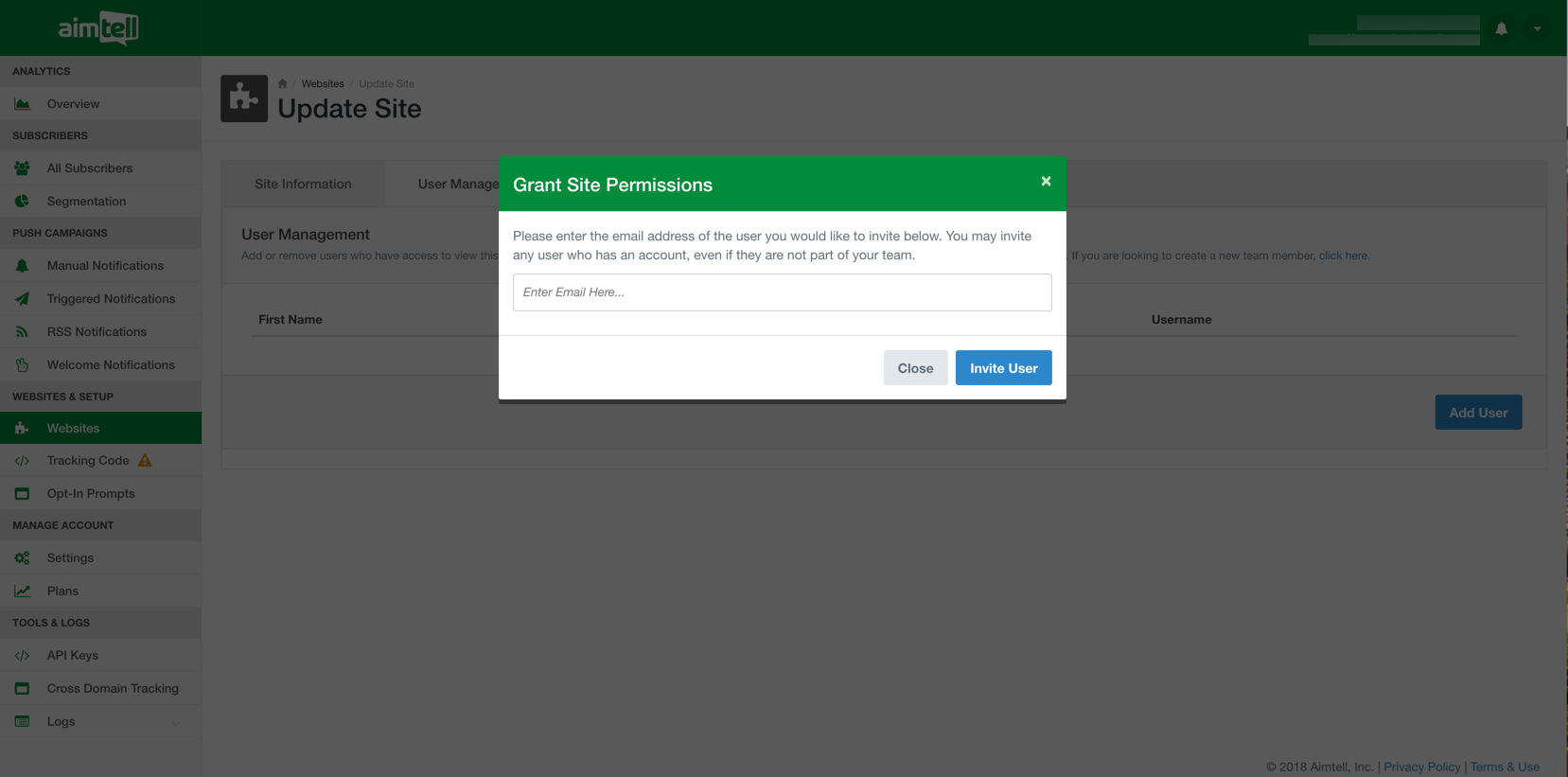
Enter the email address for the user you want to invite. Click ‘Invite User.’ That’s it! That user will now have access to your site.
