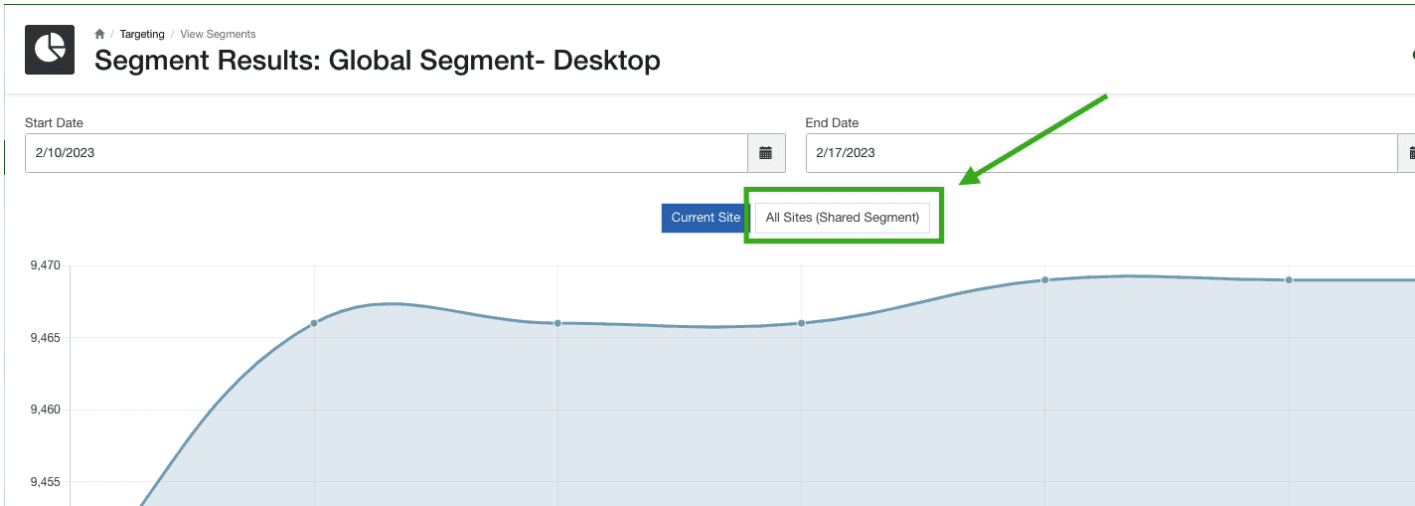Global Segmentation
In general, segments allow you to group your subscribers together based on data like site activity or geographic location in order to send more targeted push notifications.
For this document, we will be discussing the updated option of a global segment, designed to group subscribers across your domains for the purposes of cross-site data reporting.
Creating a global segment
To build a segment, you can follow the directions on our Creating a Segment document.
Once you have created a segment with the criteria you would like to gather from different sites, return to the Segments list, check the box next to the segment you are wanting to globalize, select the Options drop down, and select Share Segment.
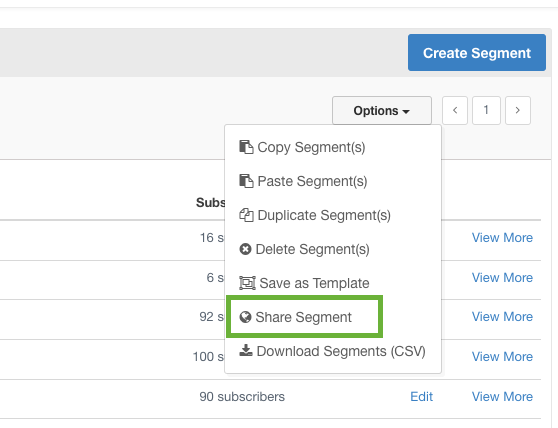
You will then be able to choose the different sites you would like to share the segment with, which will be able to be viewed as shared data across your sites.
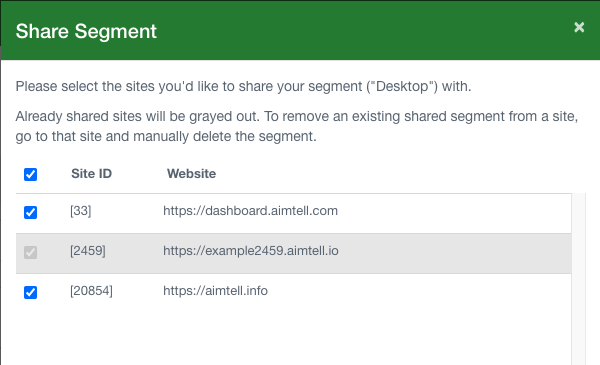
Click the share button when you are finished and you should see the segment begin to update over the next few hours, depending on the size of the segment and the number of sites you are sharing.
Viewing Results
To view the data for the full global segment, go into View Results on the segment you are looking for, and select the All Sites (Shared Segment) button to toggle into the data from all the sites: