How to Send a Triggered Notification After Someone Subscribes
The easiest way to send a notification is using a "welcome notification". Alternatively, people can use triggered notifications to send a notification after someone subscribes. If you’d like to go that route, it requires a few extra steps.
Step 1) Track new subscriptions as a custom event
Go into Websites > Edit > Misc Settings and check the box marked "Track Subscriptions as Events" 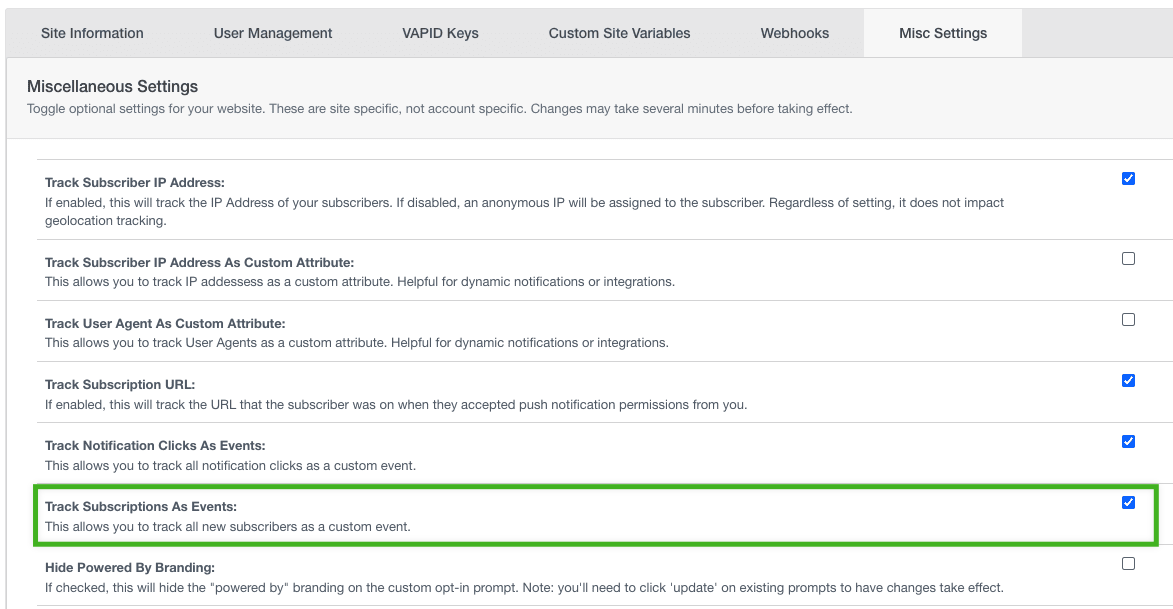
Step 2) Create a triggered campaign listening the event
Now, create a "Triggered Notification" and specify the trigger to be the event set in Step 1. In our example above, we used Category "Visitor" and Action "Subscribed to Push". Event label can be left blank.
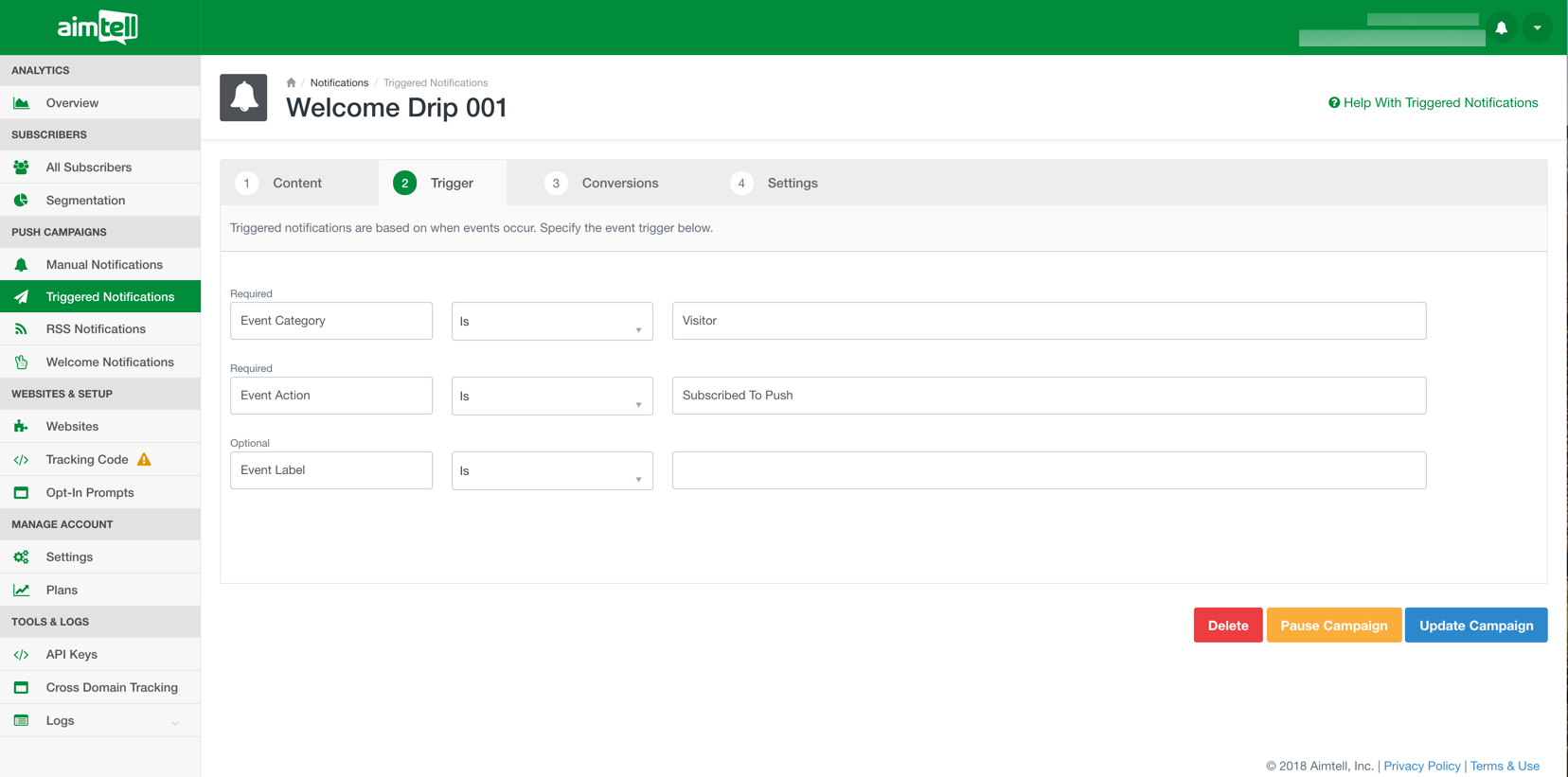
Then, set the delay to as long as you want in seconds, for example: Set the delay to 10800 (that’s 3 hours in seconds)
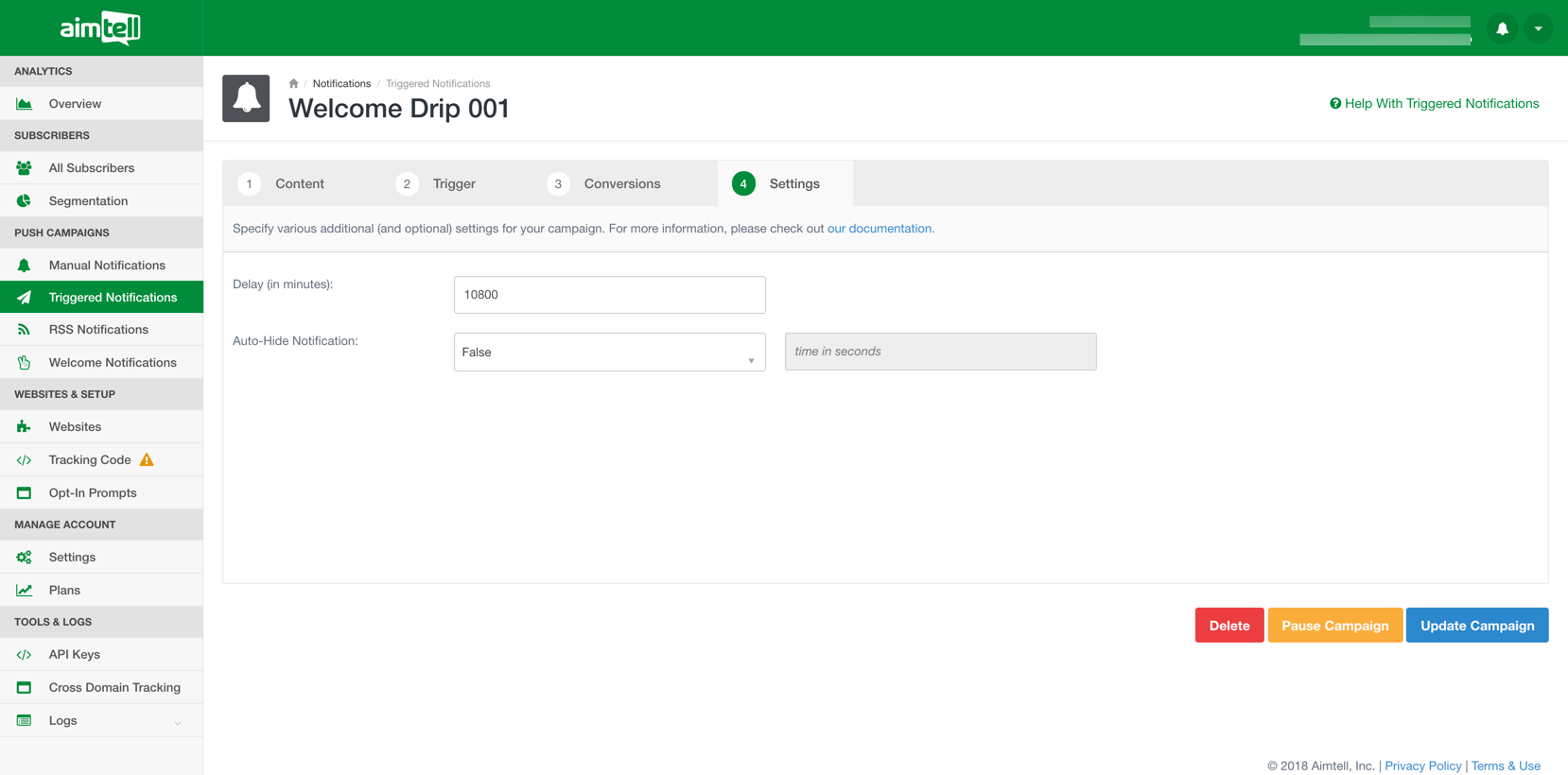
And that's it! Once you save, it will now send a notification that is triggered after somebody subscribes.
Note: You can also set up a Welcome Notification to accomplish the immediate send when a user subscribes
If you have any questions, please reach out to support@aimtell.com
