Automated segmentation is created for BigCommerce sites that connect into Aimtell.

When you install Aimtell on your BigCommerce website (if you haven't already done so, please visit Install on BigCommerce first!) segments are auto populated inside your dashboard. They will look like this:

- Sample Segment #1- All Subscribers: For this segment, no action is needed, it will include all users who subscribe on your site, and is the segment to choose when you want to send something to everyone.
- Sample Segment #2- Visited More Than 7 Days Ago: This segment is functional with no action needed, it will populate any user who has not been to your website in more than 7 days. This is a good tool to use when you are trying to reengage older subscribers, or bring back less frequent visitors.
- Sample Segment #3- Purchased a Product: This segment will require you to set up the tracking conversions event inside BigCommerce to function. You will need to follow the doc to find How to Track Conversions and add that into your Script Manager.
- Sample Segment #4- Spent More than $100: Like #3, this one will require the conversion tracking, making sure you are also tracking the order amount in the value area of the script. It might look something like this, but make sure yours matches how you are tracking conversions.
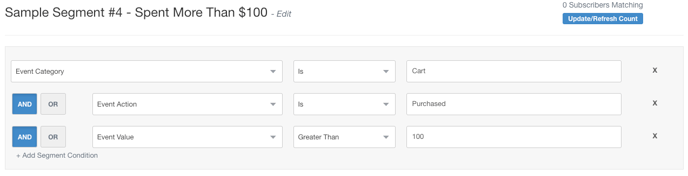
For more information on Segmentation, visit our Segmentation Documents, and for additional assistance email support@aimtell.com.
