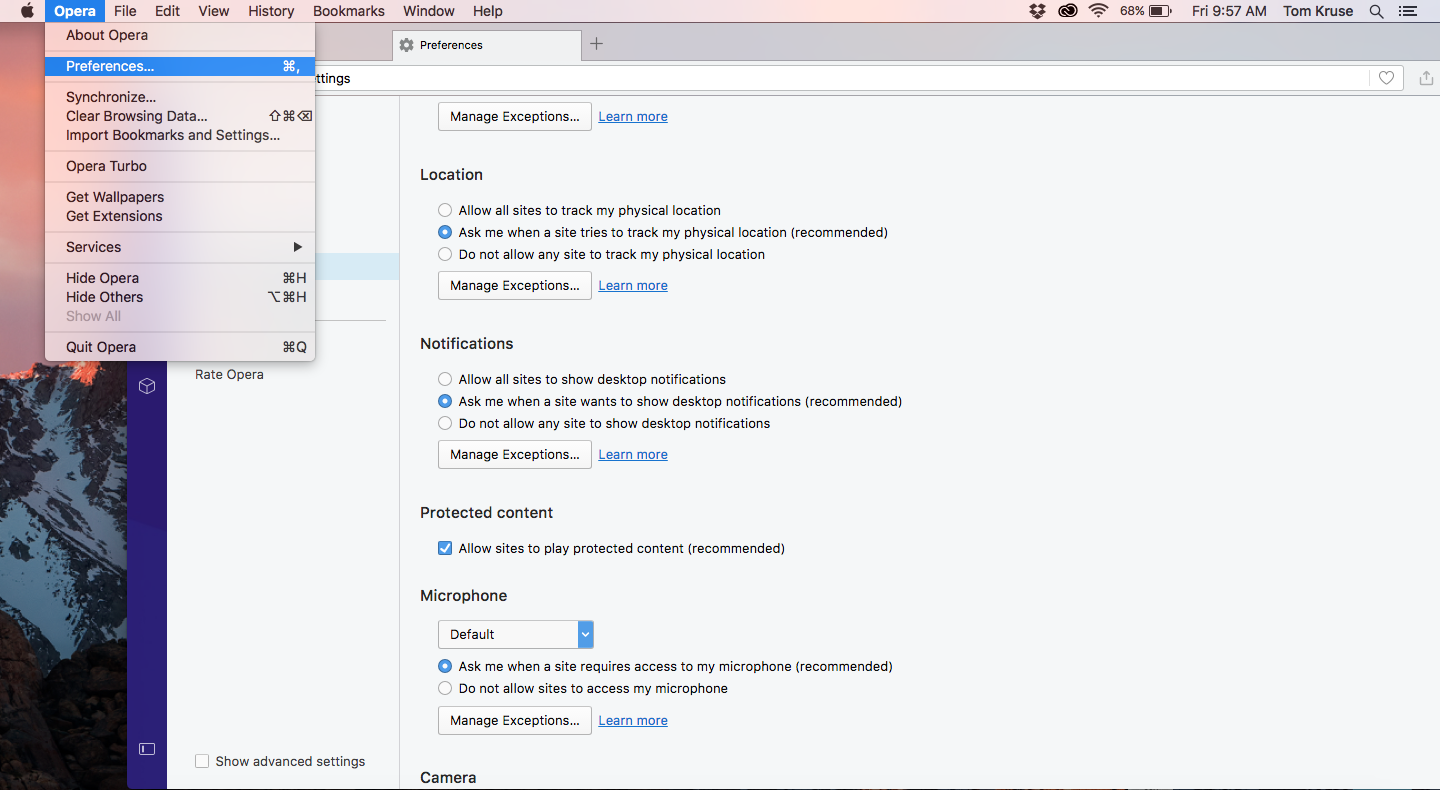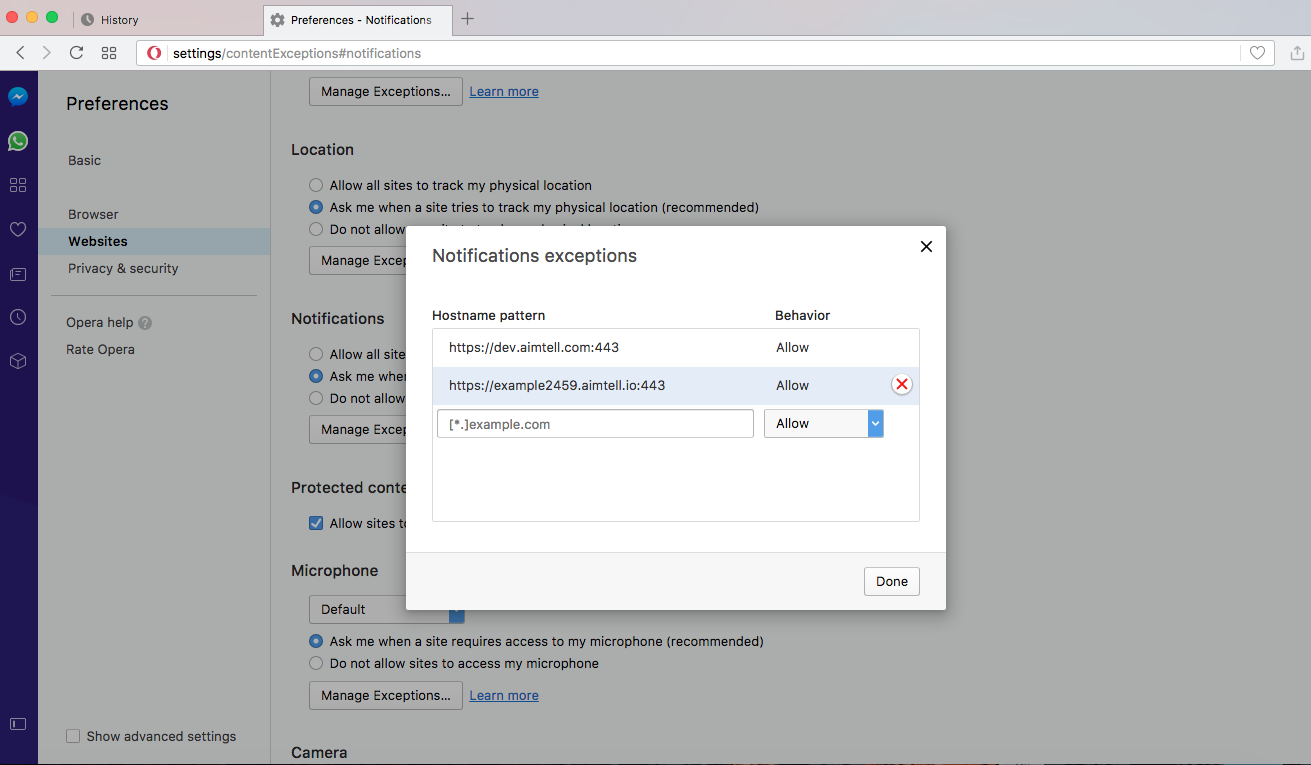Unsubscribe from Opera Desktop Push Notifications
To unsubscribe from a website's push notifications on Opera(Desktop), click on 'Preferences' at under the Opera drop down.
Once in 'Preferences, click on the 'Websites' tab on the left hand side of the window.
Scroll down until you see 'Notifications'
Once you're here, click on 'Manage Exceptions'
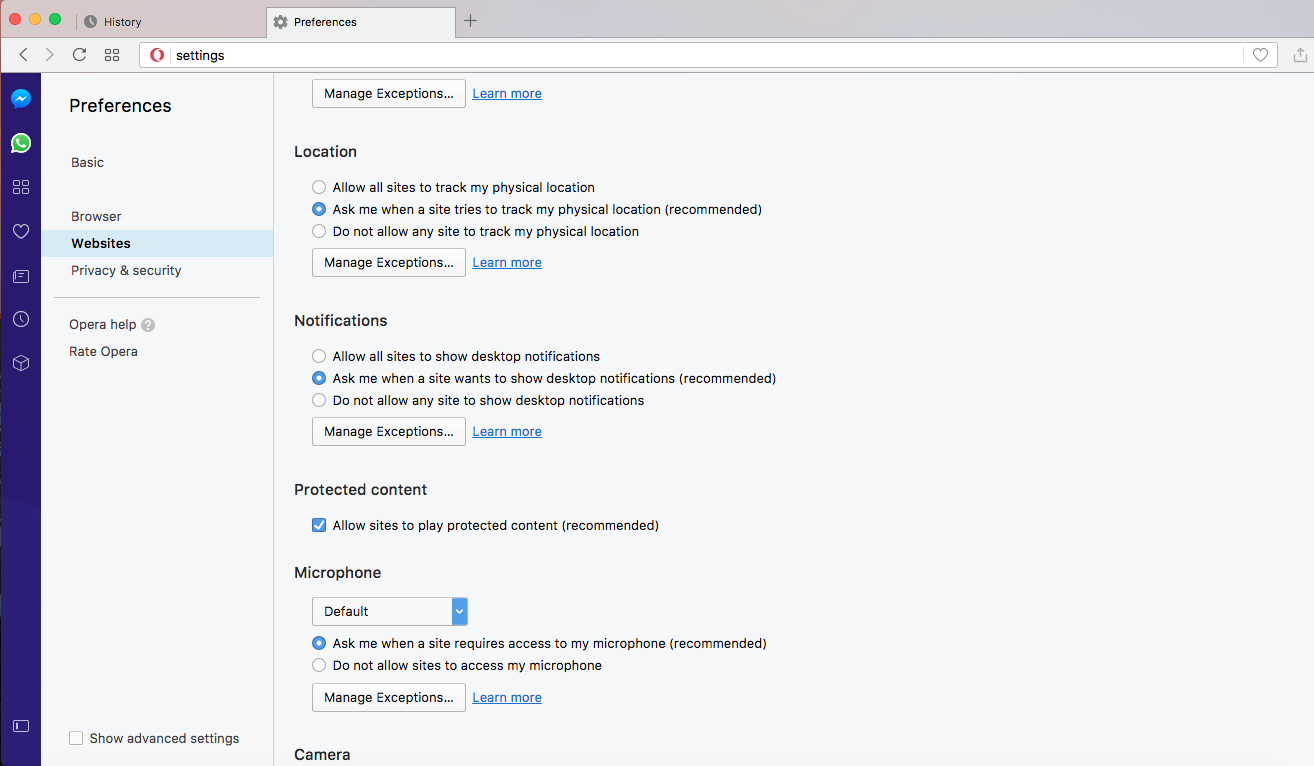 This will show all of the websites that have permission to send you push notifications. You can remove the permissions of a website by clicking the red 'X' near 'Allow'
This will show all of the websites that have permission to send you push notifications. You can remove the permissions of a website by clicking the red 'X' near 'Allow'