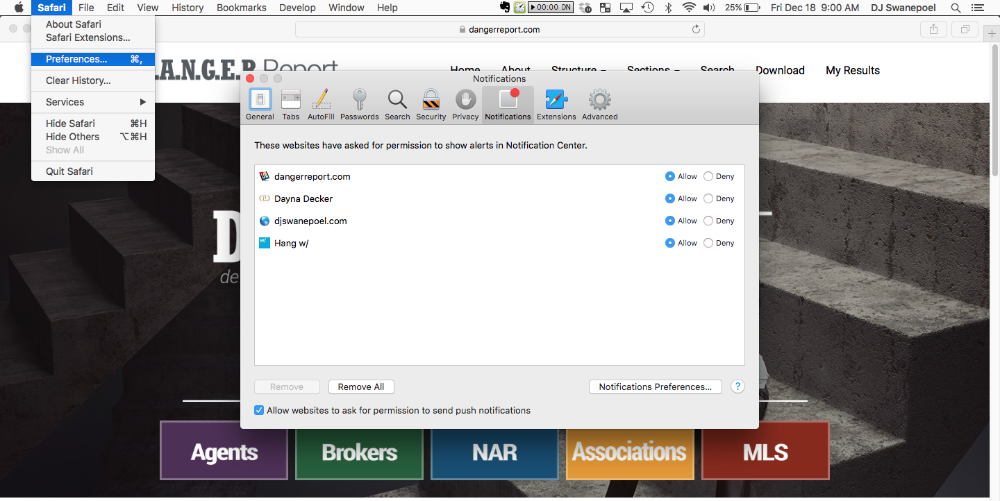Unsubscribe from Safari Desktop Push Notifications
To unsubscribe from a website's push notifications on Safari(Desktop), head to Safari > Preferences > Notifications within the computers primary navigation bar at the top of your screen. Once on this screen you can change a site's permissions from approved <-> denied or remove it all together.